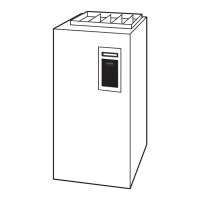14
A06562
Fig. 20 --- Service Label
i. Turn setup switch SW1--1 to OFF position.
j. Remove tape to release blower access panel door
switch and replace blower access panel.
k. Operate furnace through 1 heat cycle to check for
proper operation and check LED status.
l. If furnace is operating properly and LEDs indicate
proper operation, replace main furnace door.
3. The control can also assist in troubleshooting by perform-
ing a Component Test. The Component Test will function-
ally operate all furnace components, except the gas valve.
NOTE: The component test feature will not operate if the
furnace control is receiving any thermostat signals or until all
time delays have expired.
a. To initiate Component Test proceed with the
following:
(1.) Leave 115--v power to furnace turned on.
(2.) Remove main furnace door.
(3.) Remove blower access panel.
(4.) TurnsetupswitchSW1--6toONposition.
58MVB

