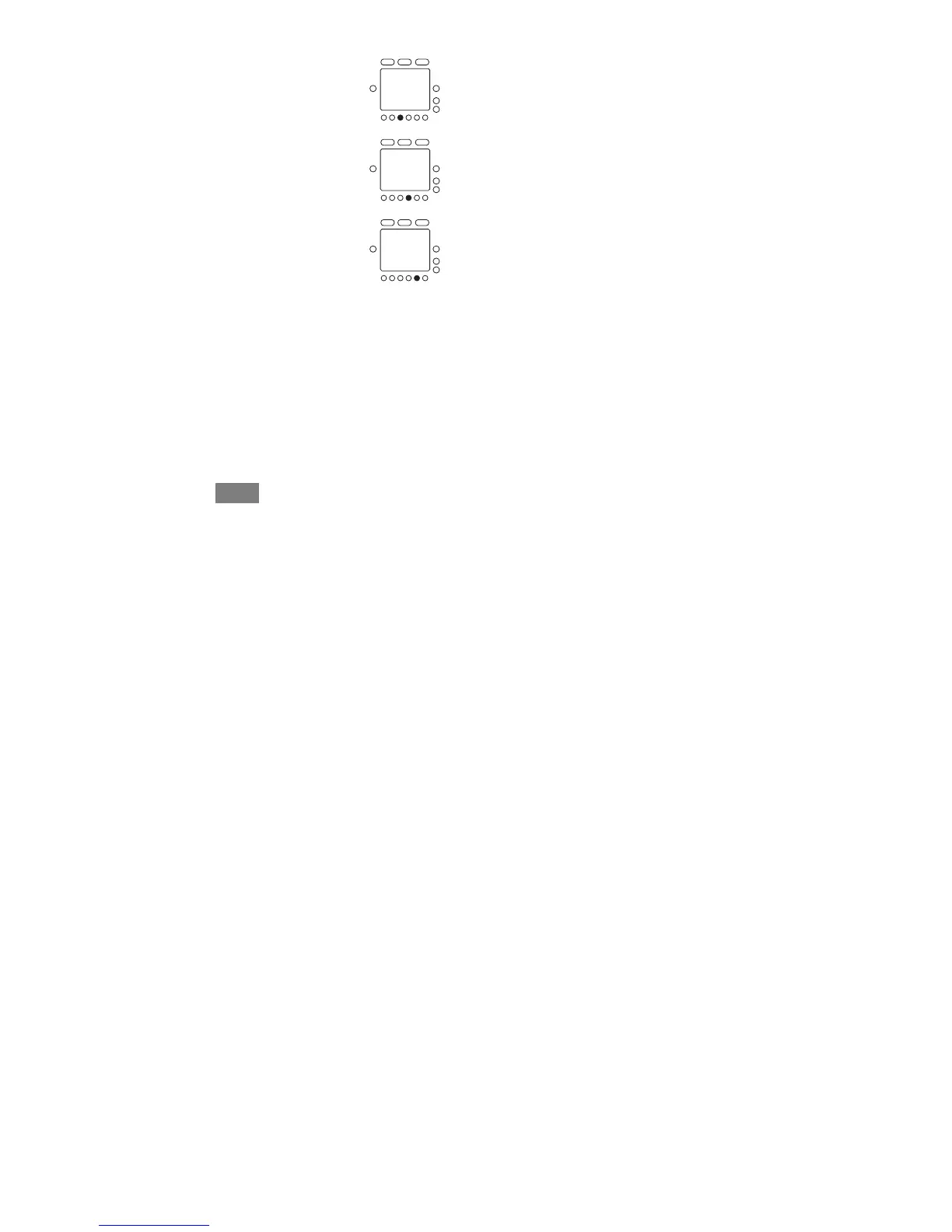11
QUICK START
6. To set the month, press the button underneath the let-
ter M (month), then press the up or down button on the
right. Stop at the desired month.
7. To set the day of the month, press the button under-
neath the letter D (day), then press the up or down
button on the right. Stop at the desired date.
8. To set the year, press the button underneath the let-
ter Y (year), then press the up or down button on the
right. Stop at the desired year.
9. Close the door.
