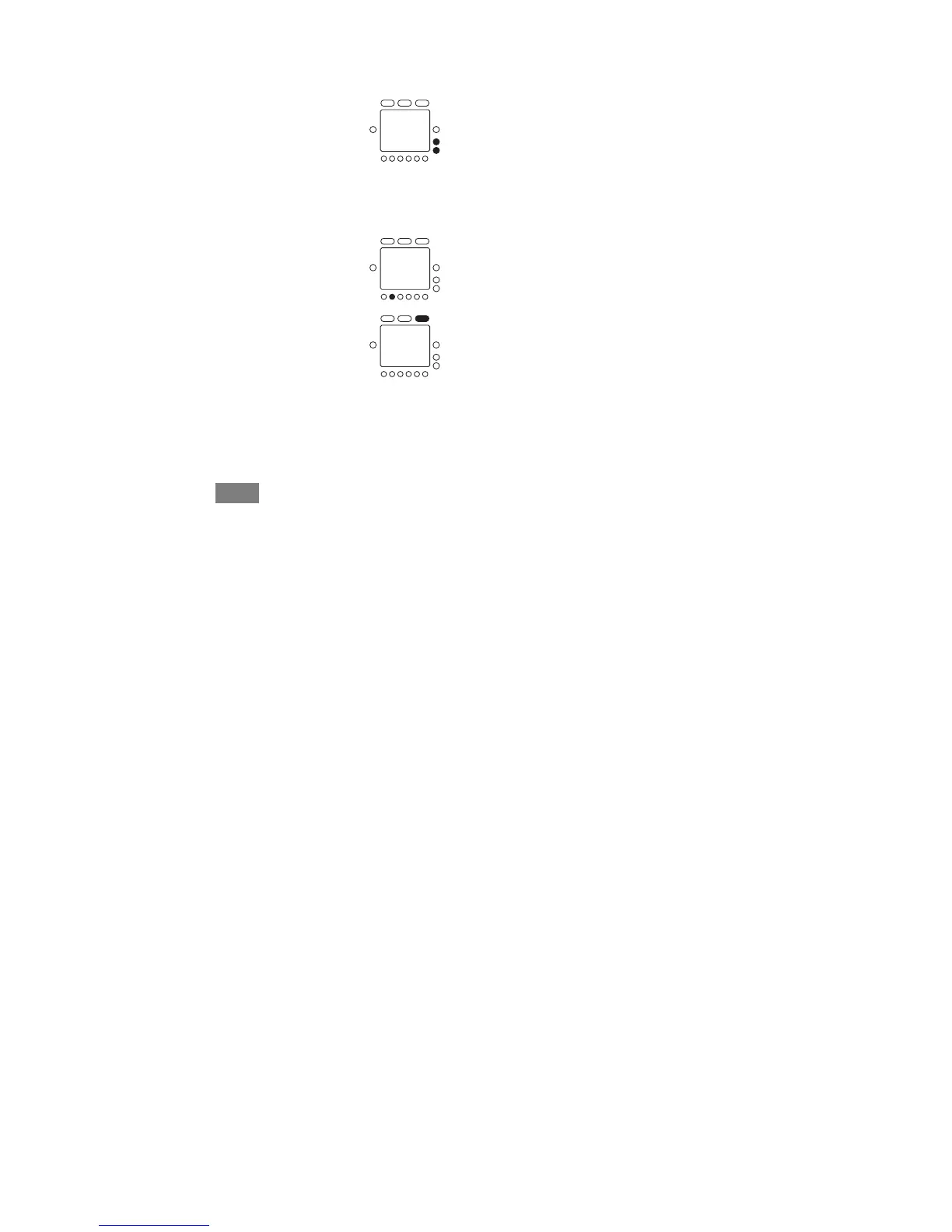32
OPERATING THE THERMOSTAT
3. Press the up or down button to change this auto humidi-
fy set at number (1 through 9). If there is too much con-
densation on the windows, select a number lower than 5.
If there seems to be a lot of static electricity, which often
means the air is too dry, select a number higher than 5. If
your home is newer and has quality windows that create a
“tight” home, try a higher setting. If your home is older,
you might need a lower setting.
4. Close the door.
How to turn off the humidify or dehumidify feature
Here’s how to turn off the humidify and/or dehumidify features.
1. Open the door. To turn o ff either feature, press the but-
ton under the word humidify or dehumidify.
2. Press the mode button until the screen says OF.
3. Close the door.
