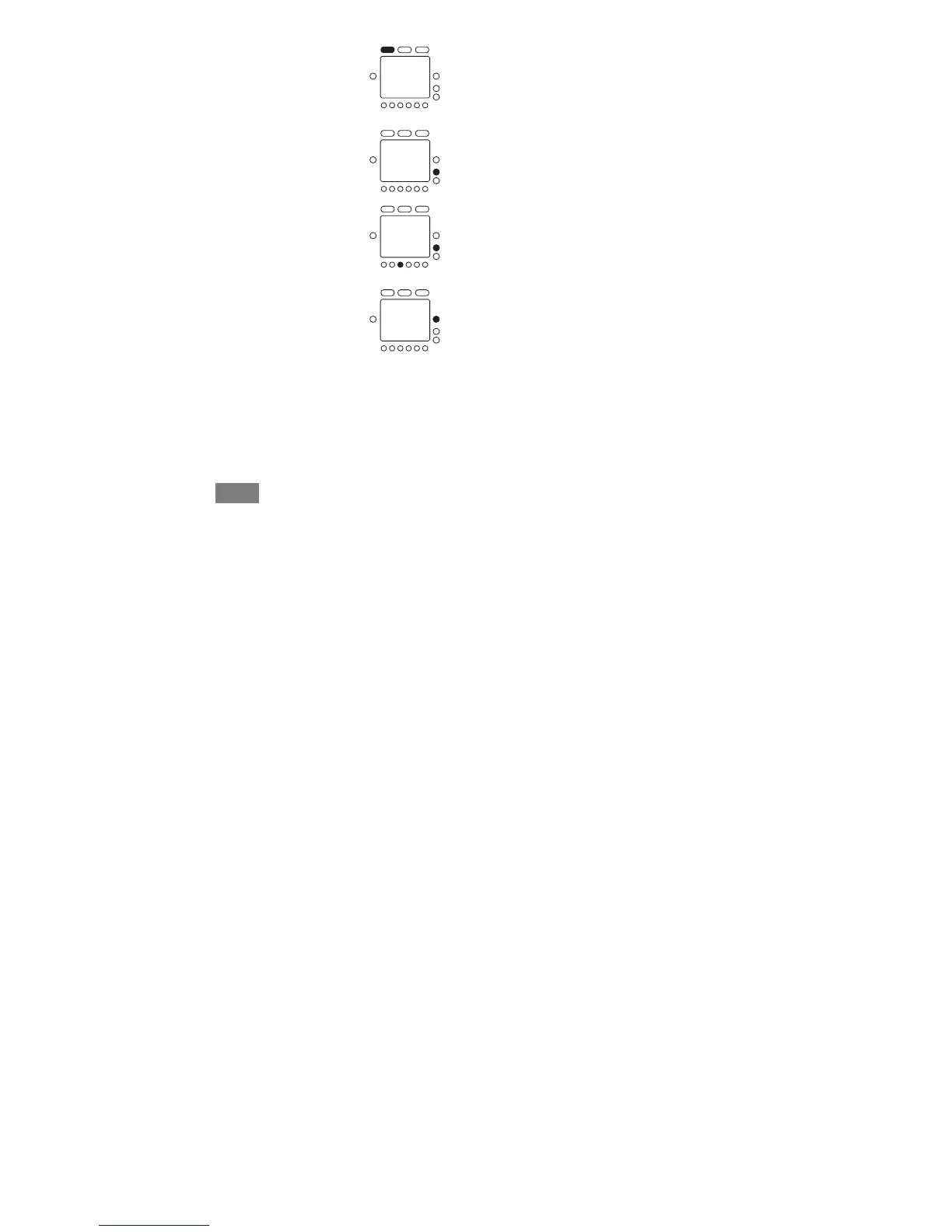28
PROGRAMMING THE THERMOSTAT
1. Press the schedule button at the top until the arrow is
next to vacation.
2. You will see the next day’s date at the bottom of the
screen under the words return on. There is a box around
the date. To set the date (D) you will return home, press
the up button and stop on the desired date.
3. If you need to change the month (M) for your return,
press the button under the month on the screen. The
selection box will move to the month number.
4. Press the up button to set the desired month.
5. Repeat this process to change the year (Y) if necessary.
6. Press the done button. This will instruct the thermostat
to begin adjusting to these settings immediately.
7. Close the door.
