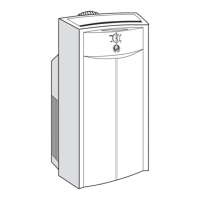( 13 )
USE OF REMOTE CONTROL (Cont.)
FAN ONLY MODE
START
1. Press MODE button to select FAN mode
on the remote control display.
2. Press FAN SPEED button to select
the desired fan speed on the remote
control display.
3. Press ON/OFF button to start
the air conditioner.
ON symbol appears
on the remote control display.
OPERATION led will illuminate
on the display panel of indoor unit.
FAN ONLY mode starts immediately.
STOP
If you want to stop the air conditioner,
Press ON/OFF button again.
NOTES
• In FAN mode, the unit will start immediately.
• FAN mode does not control temperature.
The setting temperature is not displayed on
the remote control display.
3
1
2

