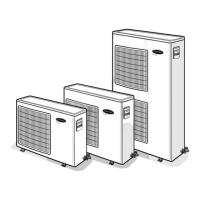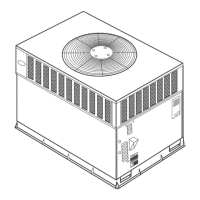17
PRE START--UP CHECKLIST
CAUTION
!
UNIT DAMAGE AND/OR OPERATION HAZARD
Failure to follow this caution may result in unit damage
and/or improper equipment operation.
Equipment should never be used during construction due
to likelihood of wall board dust accumulation in the air
coil of the equipment which permanently affects the
performance and may shorten the life of the equipment.
CAUTION
!
UNIT DAMAGE AND/OR OPERATION HAZARD
Failure to follow this caution may result in unit damage
and/or improper equipment operation.
Check with all code authorities on requirements involving
condensate disposal/overflow protection criteria.
jEnsure the isolation valves are open and water control valves are
wired.
jLoop/water piping is complete and flushed, (clean and purged of
air).
jVerify loop water chemistry meets requirements on water
chemistry table (reference table 1)
jAntifreeze is added if necessary
jVerify H R P switch i s en ergized , if app licab le. R ecomm en d
de--energize if installed and water not available.
jVerify the HRP system is purged and connected completely, if
applicable.
jVerify the freeze protectio n is set acco rdin g to proper freeze
temperature (26 or 15_ F)
jRemove access panels to access applicable compartments.
jVerify sufficient space is available for accessing and servicing
areas such as the blower and electric heat compartment and the
compressor and electrical control box compartment.
jVerify all supply voltage is in accordance with unit nameplate.
jVerify all wiring is tight and secure.
jCheck that the unit blower is free to rotate and wheel is secure to
shaft.
jVerify the condensate drain pan is clear and drains with proper
external trap and pipe pitch.
jEnsure the system air filters are installed.
jEnsure no wiring is pinched when panels are re-- installed.
jVerify loop pump wiring, if applicable, is in accordance with the
pump installation instructions.
jVerify all system accessories and co m ponents are wired per
applicable instructions and all wiring in accordance with NEC.
jIf non-- communicating thermostat ensure the UPM dip switch
setting s are co nfig ured accord ing ly fo r F reeze Pro tection ,
Lockout trip setting and Brownout). UPM dip switch settings
can be configured in the User Interface during set up (see steps
below in user interface quick setup).
jEnsure all panels are in place before powering up the unit.
jAlways check incoming line voltage, power supply and
secondary control voltage for adequacy. Transformer primaries
are dual tapped for 208 and 230 volts. Connect the appropriate
tap to ensure a minimum of 18 volts secondary control voltage.
24 volts is ideal for best operation.
jThe following guidelines are recommended for wiring between a
thermostat and the unit: 18 GA up to 60 ft (18.3m), 16 GA up to
100 ft. (30.5m), and 14 GA up to 140 ft. (42.7m).
UNIT START--UP
If the unit utilizes the Communicating User Interface, reference
information in the User Interface Quick Setup section.
Non--communicating thermostats:
jSet the thermostat to the highest setting.
jSet the thermostat system switch to “COOL”, and the fan switch
to the “AUTO” position. The reversing valve solenoid should
energize. The compressor and fan should not run.
jReduce the thermostat setting approximately 5 degrees below
room temperature.
jVerify the heat of rejection is within 10% of the product data for
conditions the unit is started under in cooling mode.
jTurn the thermostat system switch to the “OFF” position. The unit
should stop running and the reversing valve should de--energize.
jLeave the unit off for approximately five (5) minutes to allow for
system equalization.
jTurn the thermostat to the lowest setting.
jSet the thermostat switch to “HEAT”.
jIncrease the thermostat setting approximately five (5) degrees
above room temperature.
jVerify the unit heat of extraction is within 10% of the unit product
data information when started in the heating mode of operation.
jSet the thermostat to maintain desired space temperature.
jCheck for vibrations, leaks, etc.
jIt is suggested that a start up / commissioning form be completed
for each new installation. This document should be kept at both
the job site and with the project folder of the installing contractor
if needed to refer back to.
USER INTERFACE QUICK SET--UP
Install only approved thermostats per the unit Product Data.
Communicating geothermal units require UI software version 13 or
later. Read and Understand the thermostat Installation Instructions,
this start--up is not intended to replace the thermostat Installation
Instructions.
Install each component per unit Installation Instruction. Wire each
accordingly.
Enter the service and installation screens in the UI
Upon powering up the system, the user interface installation will
seek out the control boards in the unit and recognize the unit model
and size and communicating electric heat, if installed.
Component search order:
S Indoor (ECM is the indoor if GC model)
S Outdoor (UPM)
S SAM if applicable
S Zoning if applicable
S Any non --com components via selectable screens.
Run set up to select specific features desired such as UPM switch
settings (brownout, lockout and freeze protection).

