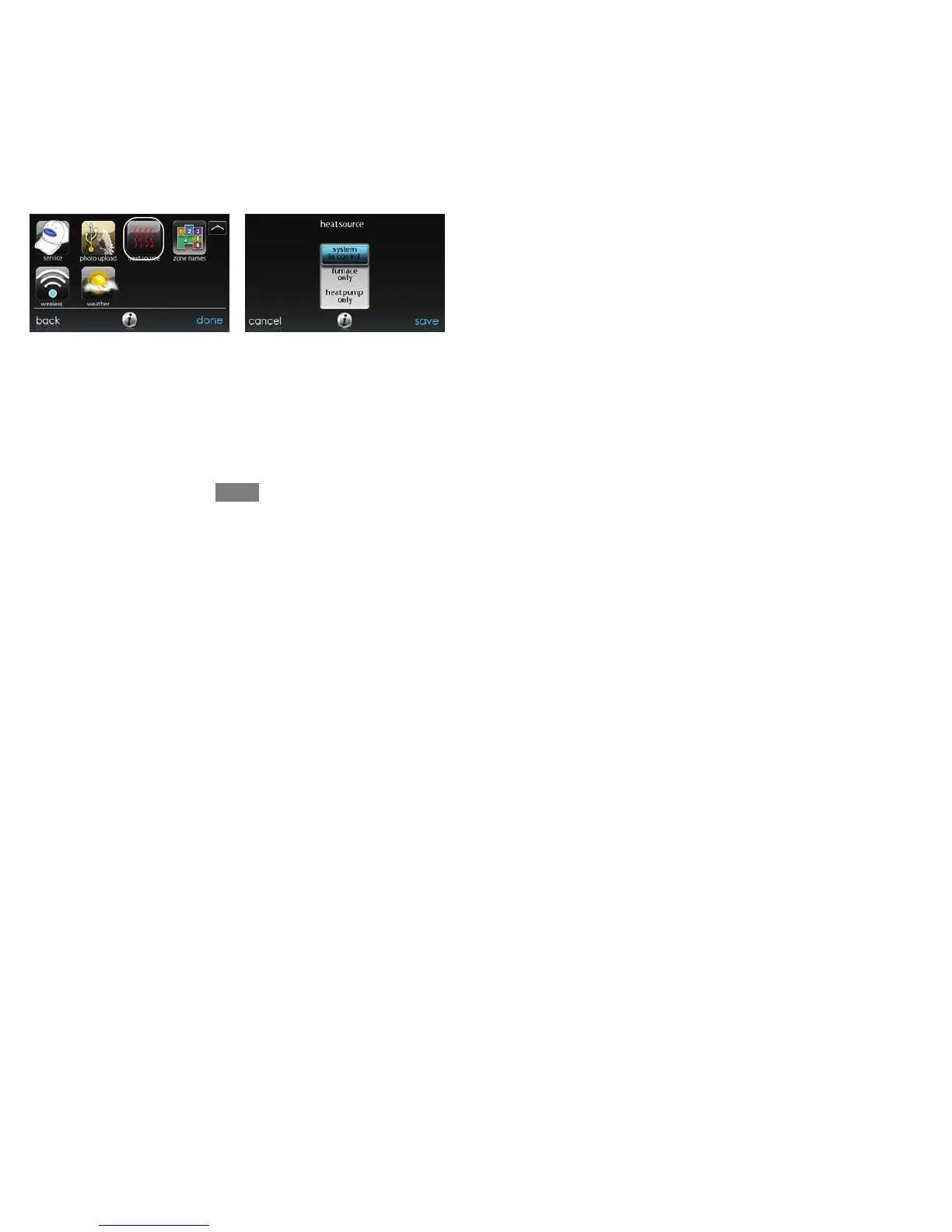42
S Touch the upload photo icon on the menu screen on the Infinity Touch
Control.
S Place the USB drive into the USB port on the bottom of the Infinity
Touch Control when prompted.
S The control will automatically upload the photo.
S Once complete, you will receive a confirmation that your photo is
loaded.
HEATSOURCE (IF APPLICABLE)
With the Infinity Touch Control, you can select the desired heat source of your
system, if your system is equipped as a HYBRID HEATR System. Select the
HEATSOURCE icon from the menu screen.
A12155
NOTE: Options available on this screen will correspond to the equipment attached.
Options may appear that are different than those shown, below.
S The default is for the system to control the heat source.
S To have only the furnace control, select FURNACE ONLY.
S To have only the heat pump, select HEAT PUMP ONLY.
S When you have made the appropriate selection, touch SAVE.
