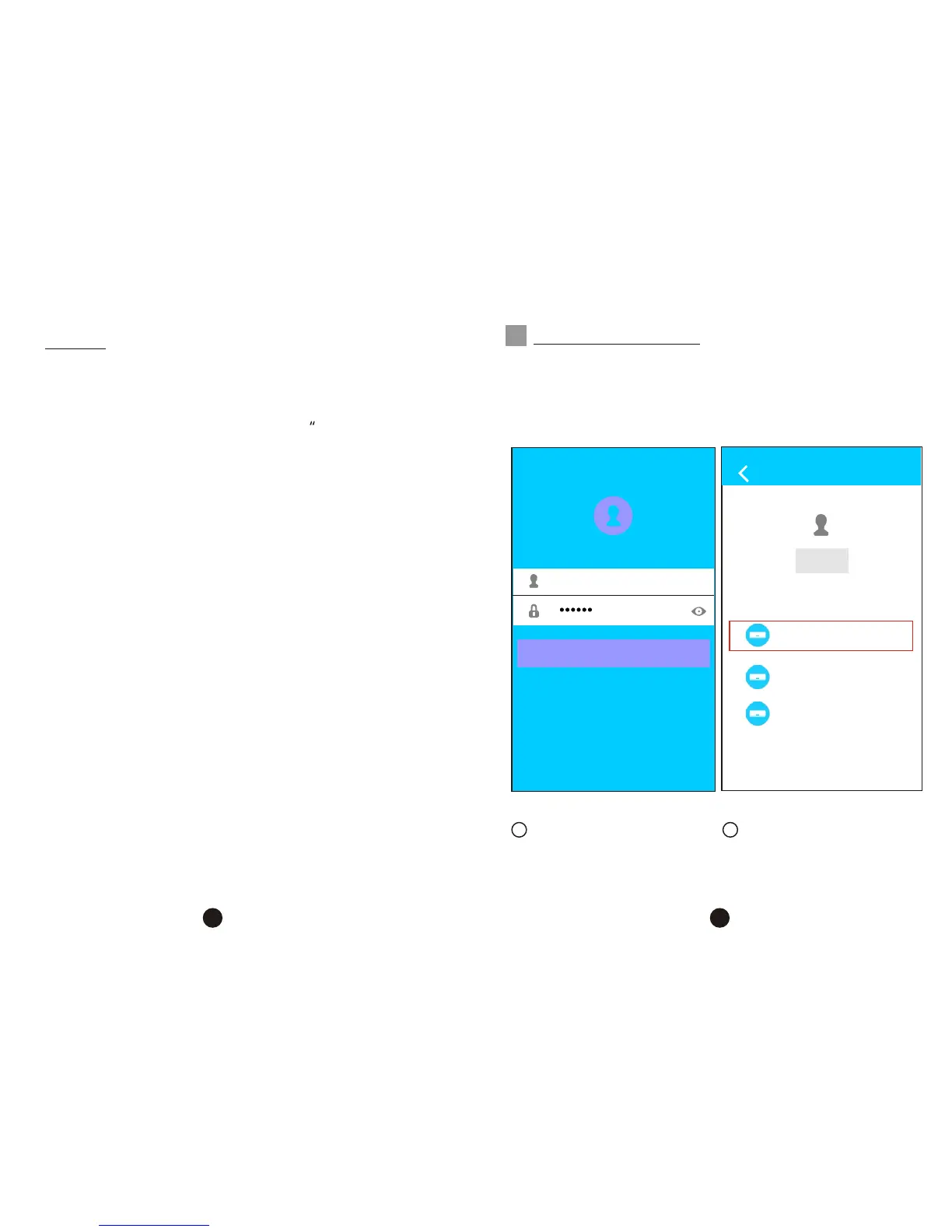12
13
APP OPERATION
6
Please ensure both mobile device and air
conditioner are connected to the Internet before
using app to control the air conditioner via internet,
please follow the next steps:
1 2
Enter user account
and password, Click
"Sign in "
Select the target air
conditioner to enter
the main control
interface.
Creat Accout
Forgot password?
Xxx@xxx.com
Sign in
When finishing network configuration, APP will
display success cue words on the screen.
Due to different Internet environment, it is possible
that the device status still display offline" and can
not access to the operation interface.
If this situation occurs, user should
turn off the AC turn on it again.
pull the device
list down and refresh the status become "online",
If it does not work,
NOTE:
Home
User name
+
Add Device
AC684E
Online
AC684C
Online
AC684B
Online
1. Sign in
