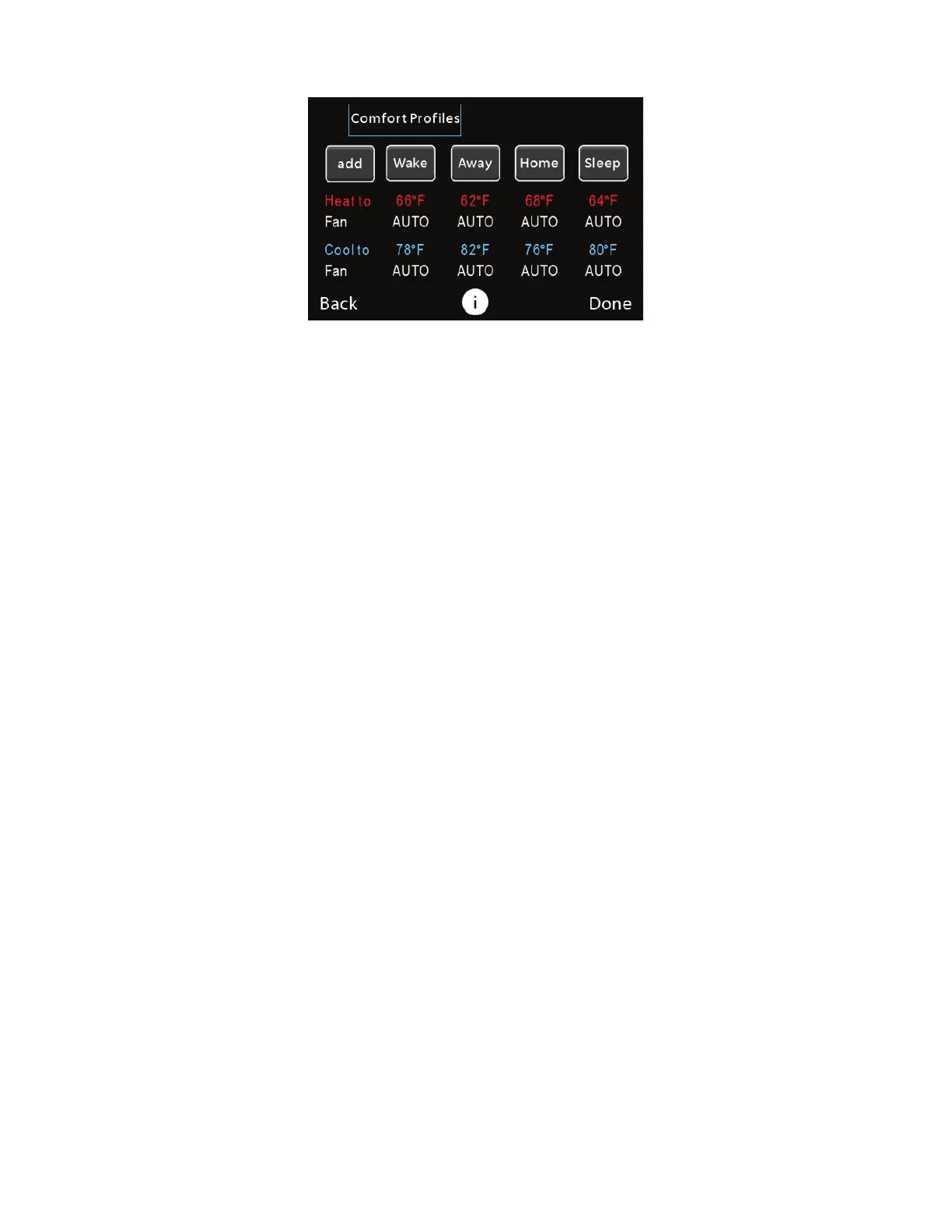9
Adjusting Comfort Pr ofiles
Your thermostat organizes your temperature and fan settings into different comfort profiles. These profiles are used in your weekly schedule,
if you make a change with Touch- N- Go.
A14588
By default, your thermostat includes four configurable activity periods:
S Away: Settings for when you are not at home.
S Home: Settings for when you are at home.
S Sleep: Settings for when you are sleeping.
S Wake: Settings for when you are waking up.
On the Thermostat and Smartphone App:
1. Touch Menu > Profiles > Temperature Profiles
2. Touch the Comfort Profile you want to customize.
3. Adjust the set points for heat and cool, and fan mode.
4. Touch Save
On the Web Portal:
1. Touch Schedule tile.
2. Touch the Comfort Setting you want to customize on the right panel of the tile.
3. Adjust the name, set points for heat and cool, and fan mode.
4. Touch the Update button.
You can also create custom profiles. For example, you can set a warmer temperature on days you work from home or a cooler temperature
when you’re working out. You can add your custom Comfort Profile to your weekly schedule. However, they cannot be used in Touch- n- Go
on the Home Screen.
On the Thermostat and Smartphone App:
1. Touch Menu > Profiles > Temperature Profiles
2. Touch the Add button.
3. Touch the white box then use the keyboard enter a name for your custom Comfort Profile.
4. Click Next.
5. Adjust the set points for heat and cool and fan mode.
6. Touch Save.
On the Web Portal:
1. Touch Schedule tile.
2. Select the New Comfort profile button
3. Enter a name for your custom Comfort Profile.
4. Adjust the set points for heat and cool and fan mode.
5. Touch Save button.