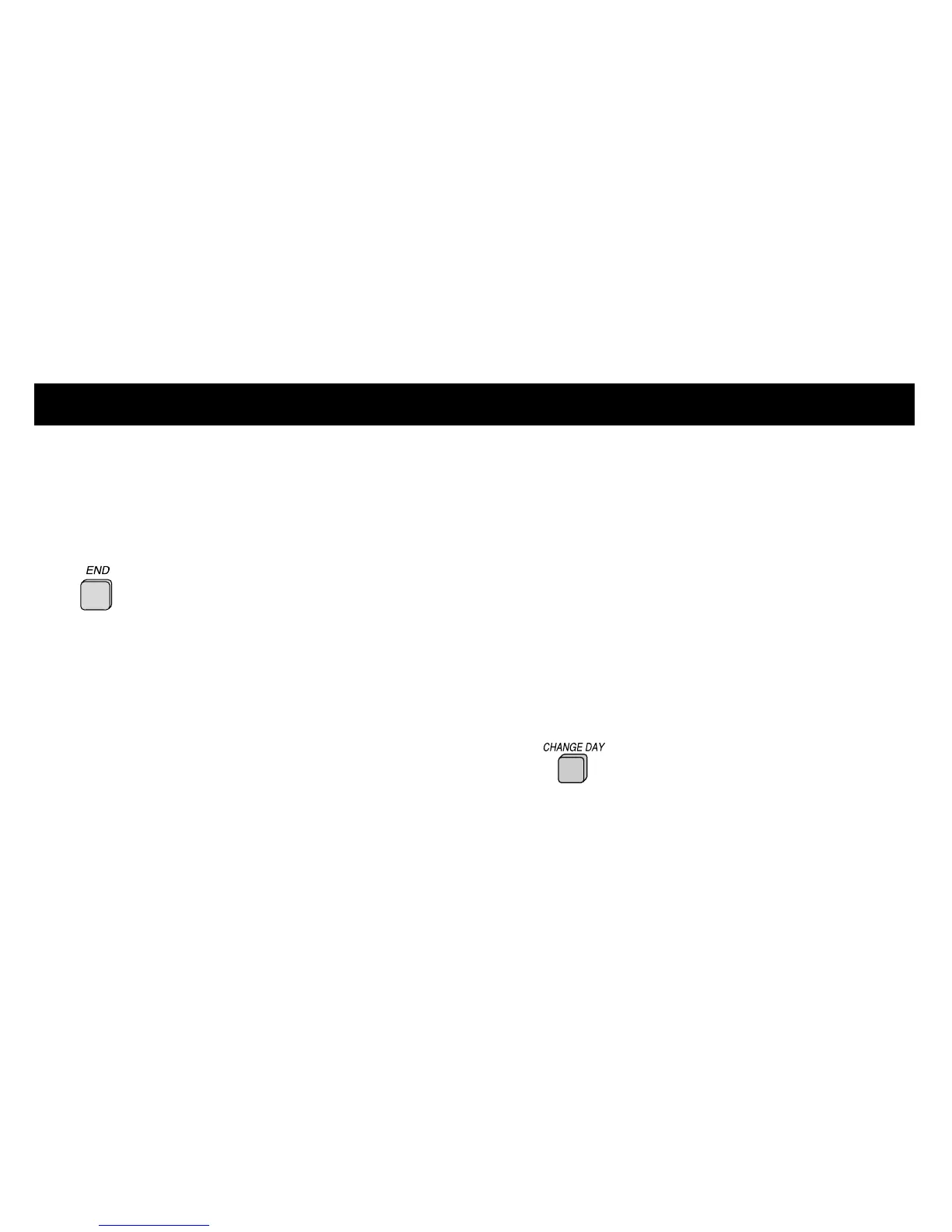PROGRAMMING THE THERMOSTAT
NOTE: During programming, if you have not
touched a button or made an entry within 3
minutes, the programming mode will automatically
shut off. Anything you have programmed will
be saved.
8 Press the END button when
you finish entering your comfort schedule.
NOTE: Once you’ve programmed your comfort
schedule, the thermostat will continue operating on
that program until you enter an alternative
schedule. It may be appropriate to adjust
temperatures as seasons change.
Copying a daily schedule
Typically, your Monday through Friday
comfort schedule will be the same. That’s
why the thermostat includes a COPY
PREVIOUS DAY button. When
programming, this eliminates the need to
re-enter identical information for each day.
1 Program a daily schedule.
Suggestion: Start with Monday so the
following 4 days can be copied.
2 Press the CHANGE DAY button
to move to the next day.
8