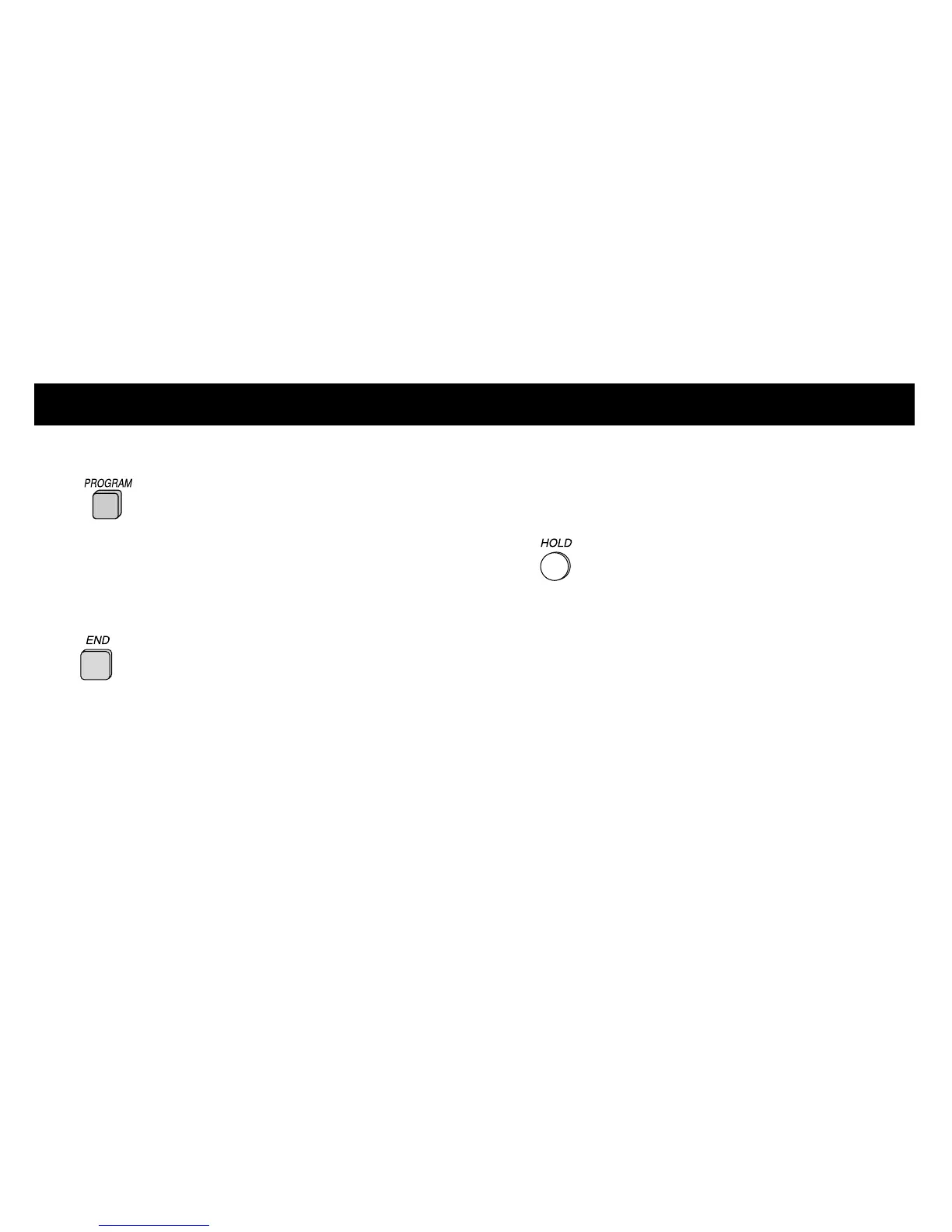OPERATING THE THERMOSTAT
Changing your comfort schedule
1 Press the PROGRAM button to
begin the programming process.
2 Make necessary changes by
following previous sections.
3 Press the END button to
end the programming process.
NOTE: Entering new information always deletes
the old selections. Refer to the table of contents
at the front of this guide to locate the type of
programming you desire.
Overriding your comfort schedule
There are 2 ways to override the existing
program.
1 Pressing the HOLD button.
By pressing the HOLD button, the
thermostat will maintain the current
temperature settings and ignore the comfort
schedule for an indefinite period of time.
The word HOLD will appear in the display.
Press the HOLD button a second time and
the thermostat will resume normal
operation, returning the temperature settings
to the programmed comfort schedule. The
thermostat will change the temperature
setting as needed upon the next program
10
