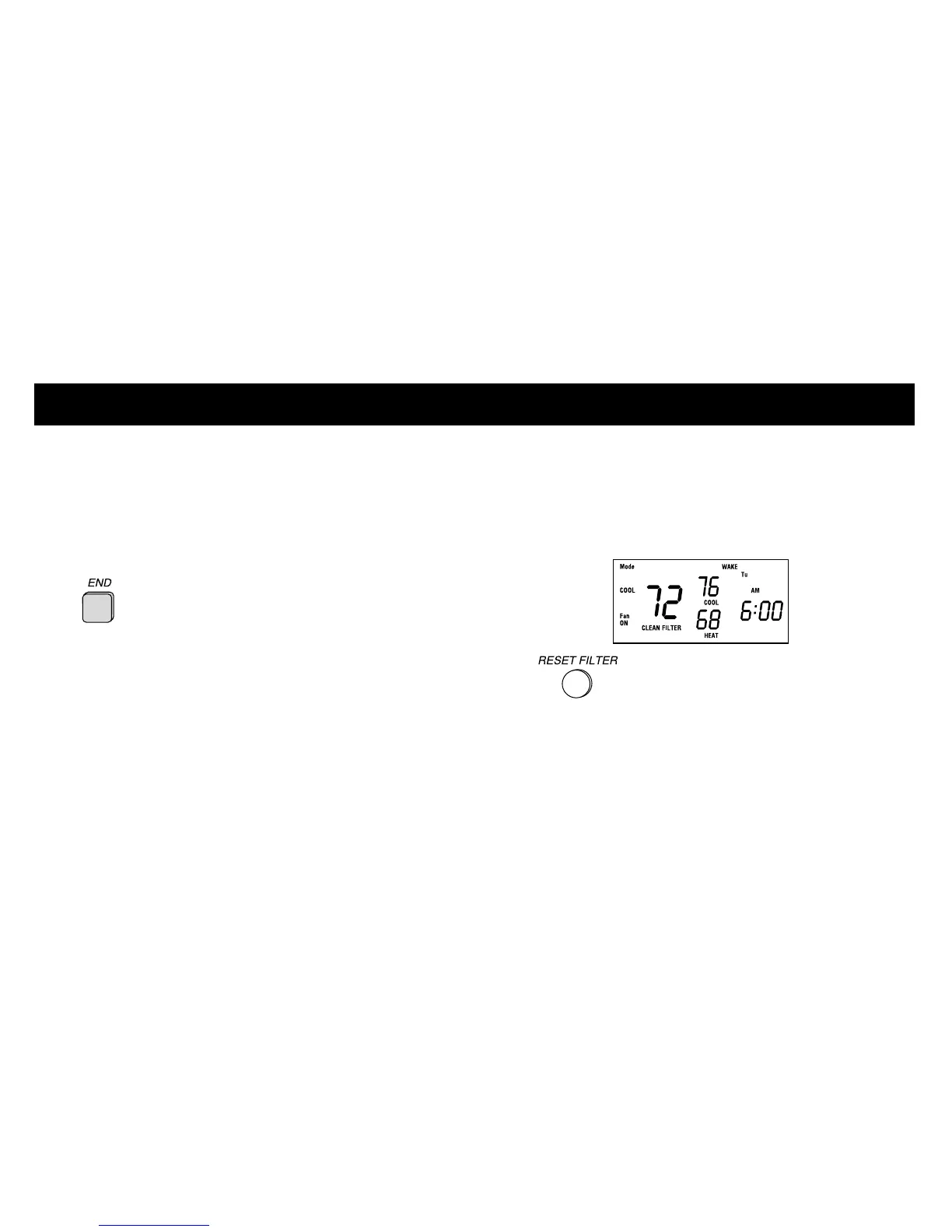OPERATING THE THERMOSTAT
5 Repeat steps 3 and 4 to review entire 7 day
schedule.
CAUTION: Pressing any other buttons while reviewing
current selections could alter the set program.
6 Press the END button to
exit the program mode.
Checking current temperature
The thermostat will display current
temperature. To view your current
temperature settings, press the UP or
DOWN button once. The heat and cool
temperature settings will be displayed.
Clean filter feature
Your thermostat reminds you when it’s
time to change or clean your filter by
displaying the CLEAN FILTER indicator.
1 Press the RESET FILTER button
after you have changed or cleaned your filter
to restart the timer.
13
