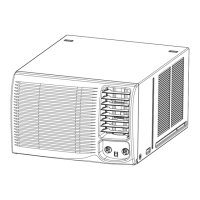– 81 –
(2) In the case that a central control system is connected (before address setup)
U1 U2
U1 U2 U1 U2 U1 U2 U1 U2
U5 U6
U3 U4
U1 U2 U5 U6
U3 U4
AB AB AB AB
(1)
(8)
(4) (2)
(7)
(6)
(5) (3)
Central remote controller
U1 U2
U3 U4
U3 U4
U1 U2 U5 U6
Other
refrigerant line
To indoor unit
Outdoor unit
Indoor unit
Header unit (A) Follower unit (B)
Remote
controller
Remote
controller
Remote
controller
To other refrigerant line
Main check items Check
(1) Are the indoor and outdoor communication lines of the header unit connected to the U1/U2 terminals?
(3) Is the communication line between outdoor units connected to the U5/U6 terminal?
(6) Is the end terminal of the shield wire open?
(2) Is the relay connector between the U1/U2 terminal and the U3/U4 terminal removed? (Set up at
shipment from the factory)
(Keep the relay connector disconnected before address setup.)
(4) Is the communication line of the central control system connected to the header unit U3/U4 terminals
of each refrigerant line?
(The communication line of the central control system may be connected to the communication lines
of the indoor/outdoor communication lines.)
(7) When the refrigerant line and the central control system of the DI-SDI series are connected:
→ Are Network adapter (TCB-PCNT31TLUL) correctly connected?
→ When the DI-SDI series operates with group, twin, or triple operation, are the adapters connected
to the header unit of the indoor unit?
(5) Is the terminal resistance (SW30-bit 2) on the interface PC board of the header unit turned on? (Set up
at shipment from the factory)
* After address setup and test operation check, turn on the SW30-bit 2 of the header unit for the
smallest line address, and turn off SW30-bit 2 of the header unit for other refrigerant lines. (See
“8-4-3. Address Setup Procedure”)
NOTE
The figure above does not show all the electric wires.
For details, refer to the installation manuals for the outdoor unit, indoor unit, remote controller, or optional
devices.

