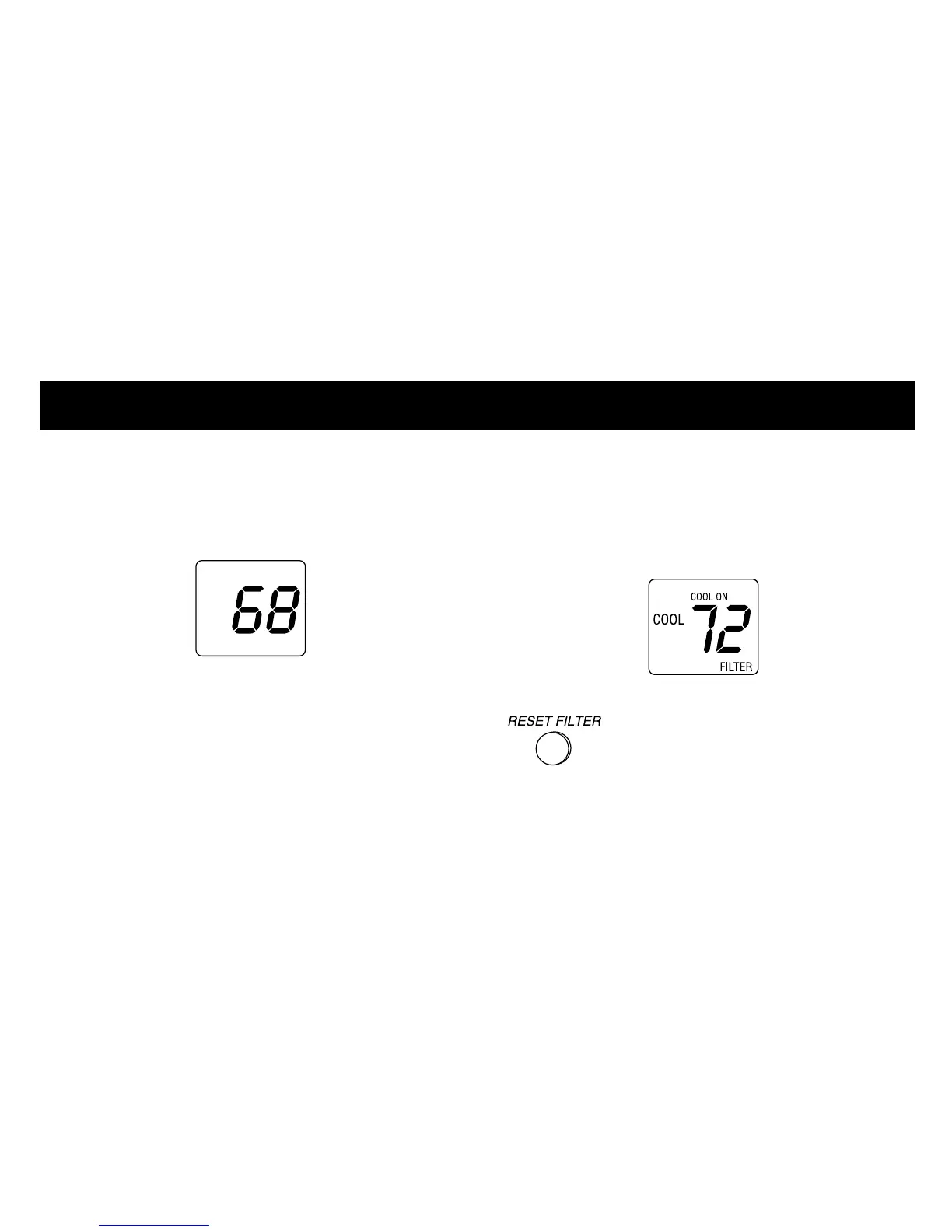SETTING AND OPERATING THE THERMOSTAT
2
The outdoor temperature will
show on the LCD readout.
NOTE: If 2 dashes (--) appear, your
thermostat does not include the outdoor
temperature function or the function is not
working properly. Check with your dealer if
you are unsure.
Clean filter feature
Your thermostat reminds you when it’s time
to change or clean your filter by displaying
the clean FILTER indicator.
1
Press the RESET FILTER button
after you have changed or cleaned your
filter to restart the timer.
4
