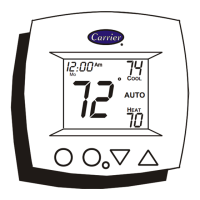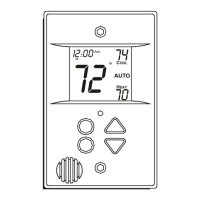Manufacturer reserves the right to discontinue, or change at any time,
specifications or designs without notice or without incurring obligations.
Third-party trademarks and logos are the property of their respective owners.
©2024 Carrier. All Rights Reserved.
01-TSTAT-110-01
06/2024
Again, when you complete the above steps, you will extend your Smart Thermostat’s two-year limited warranty to a full
five years of limited warranty protection. And, when you’re done, you can enjoy smart and connected comfort control
from anywhere!
FIVE YEARS OF CONNECTED COMFORT
Continue to the dealer permissions screen
and make your selections.
IMPORTANT! – At minimum, you
MUST select Allow my dealer to view
system status information to extend
your two-year limited warranty to the
full five years.
GRANT Dealer Permissions and
Continue to CONNECT to Wi-Fi
2
On your computer, smartphone or tablet, go to productregistration.carrier.com
and select I’m a homeowner.
Complete the product registration form, making sure to click Submit on the last
screen.
Tip: You’ll need the model and serial number from the back of the thermostat to
complete the registration form.
REGISTER
Your Smart Thermostat
3
CONNECT to Wi-Fi con’t
1
Your Smart Thermostat
will then scan for Wi-Fi
networks. Select your
2.4 GHz Wi-Fi network
from the list. Enter your
Wi-Fi password when
prompted.
D. Once your Smart Thermostat is connected,
you will be prompted to give it a
unique name.
