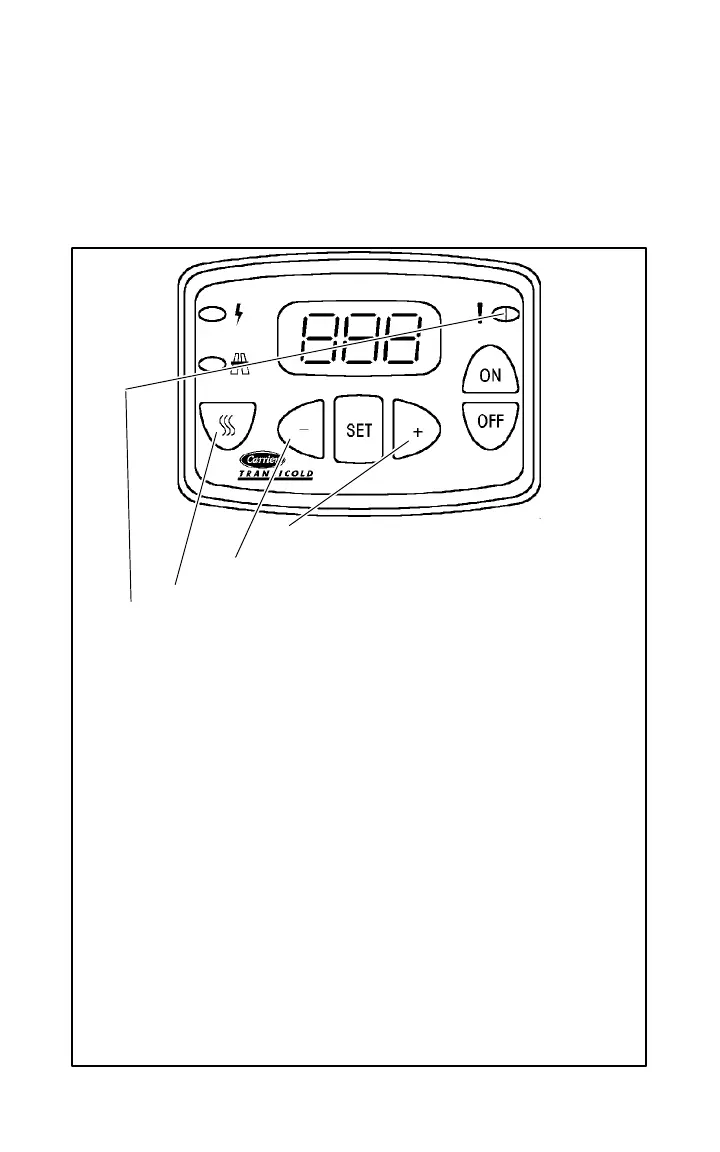10
62--10892
MINIMUM SETPOINT, OUT-OF-RANGE
AND
CONTINUOUS AIRFLOW
Minimum Setpoint Settings: ---20_F ( --- 2 8 . 9 _C ) , --- 4 _F ( --- 2 0 _C), or
32_F(0_C)
Out-of-Range Settings: 1.8, 3.6 or 5. 4_F(1,2or3_C)
Continuous Airflow Settings: ON or OFF
3. Press Defrost key.
1. Turn unit on and Press + (plus) key.
2. Press -- (minus) key.
7. Press + (plus) key to increase out-of-range setting.
Press -- (minus) key to decrease out-of-range setting.
8. Press SET key to save out-of-range setting.
4. Check that the ! light flashes green.
9. Check that the display shows “ON” or “OFF”. ON
means the evaporator fan continues to run when
setpoint is reached for constant air flow. OFF
indicates the evaporator fan stops when box
temperature is within setpoint range.
5. The operator can select a minimum setpoint. The
selections are
--- 2 0 _F ( --- 2 8 . 9 _C ) , --- 4 _F ( --- 2 0 _C), or 32_F
(0_C)
. Press + (plus) key or -- (minus) key to change
setting.
6. Press SET key to save setting. Out-of-range setting
will appear next.
10. Press + (plus) or -- (minus) key to change airflow
option. Press SET key to save fan mode setting .
