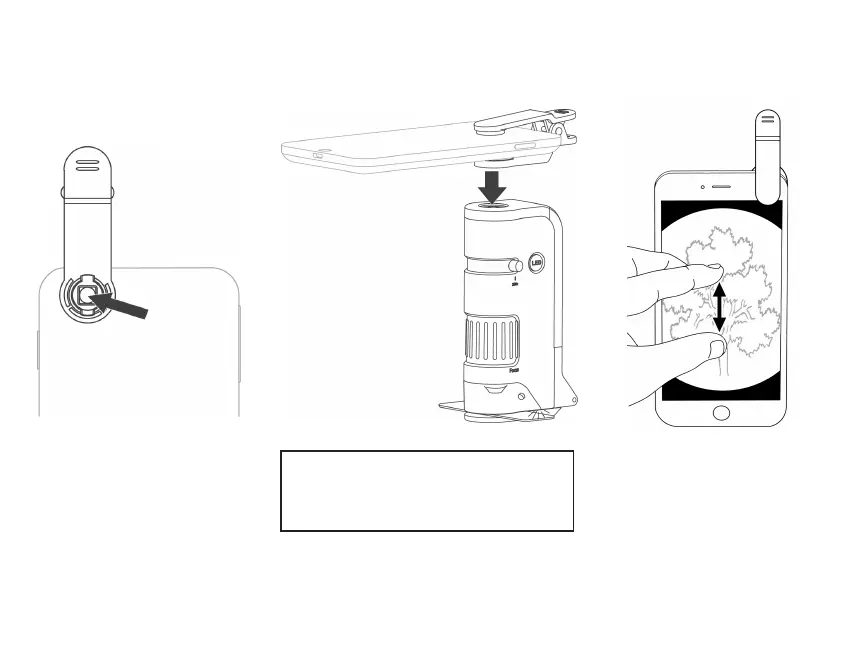Using the adapter clipUV light
A
lign the camera of the
phone to
the center of the circular hole of
the adapter clip.
Fig.13
WARNING:
Always hold the phone securely during use. If
you release the phone while it is attached to the
microscope it may fall and damage the phone.
7
Fig.14
Attach the adapter clip to the
top of the microscope as
shown in Fig. 14 and turn on
camera. Refer to pages 4-5
for procedures of using the
microscope.
If viewing image is not
centered or is not a complete
round image, adjust adapter
clip making sure it is
centered over camera.
To maximize your image,
pinch screen to enlarge.
For best results, use in
video mode.
Fig.15