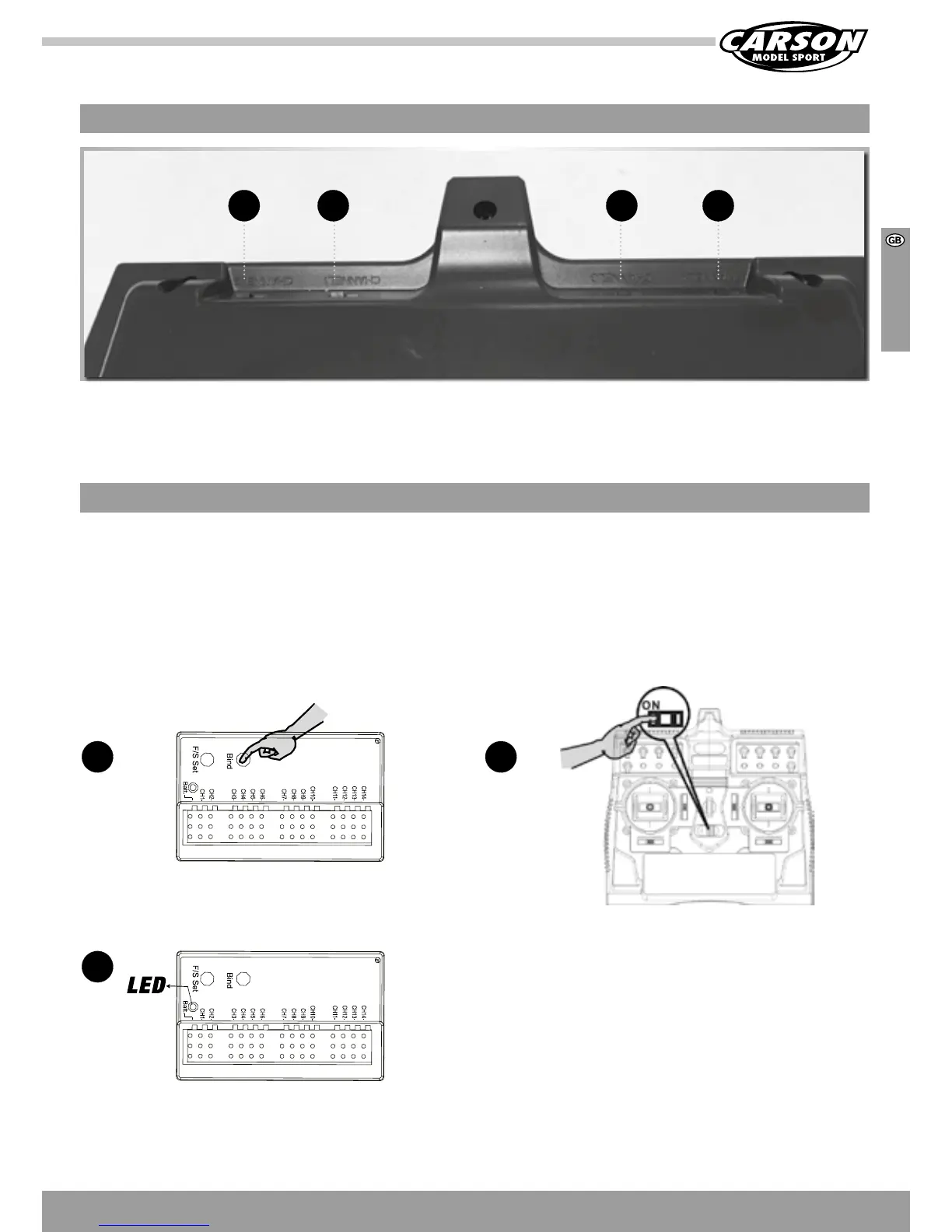17
1 32 4
Servo Reverse Switches
Binding
1. Servo reverse Channel 2
2. Servo reverse Channel 1
3. Servo reverse Channel 3
4. Servo reverse Channel 4
Assigning a transmitter identifier to the receiver (binding)
In addition to control information, when the remote control is
operating, an electronic identifier is sent with each transmitter
impulse. This is how the receiver recognizes that the signal has
come from its own transmitter. Since many millions of transmitter
identifiers are available, it is extremely unlikely that a different
transmitter could influence your receiver.
Upon first use, however, the transmitter must communicate this
identifier to teach each new receiver. For this purpose, the follo-
wing process is necessary. To the degree possible, it should be
undertaken at a place where no other electrical signal – especially
not one from another 2.4 GHz transmitter – can interrupt this
transmission over the radio path.
1. Turn on the receiver power. Press the SW switch.
The receiver’s LED should start flashing.
3. When the LED on the receiver becomes solid, the binding
process is completed. The RC system is ready.
2. Turn on the
transmitter.
1
3
2
