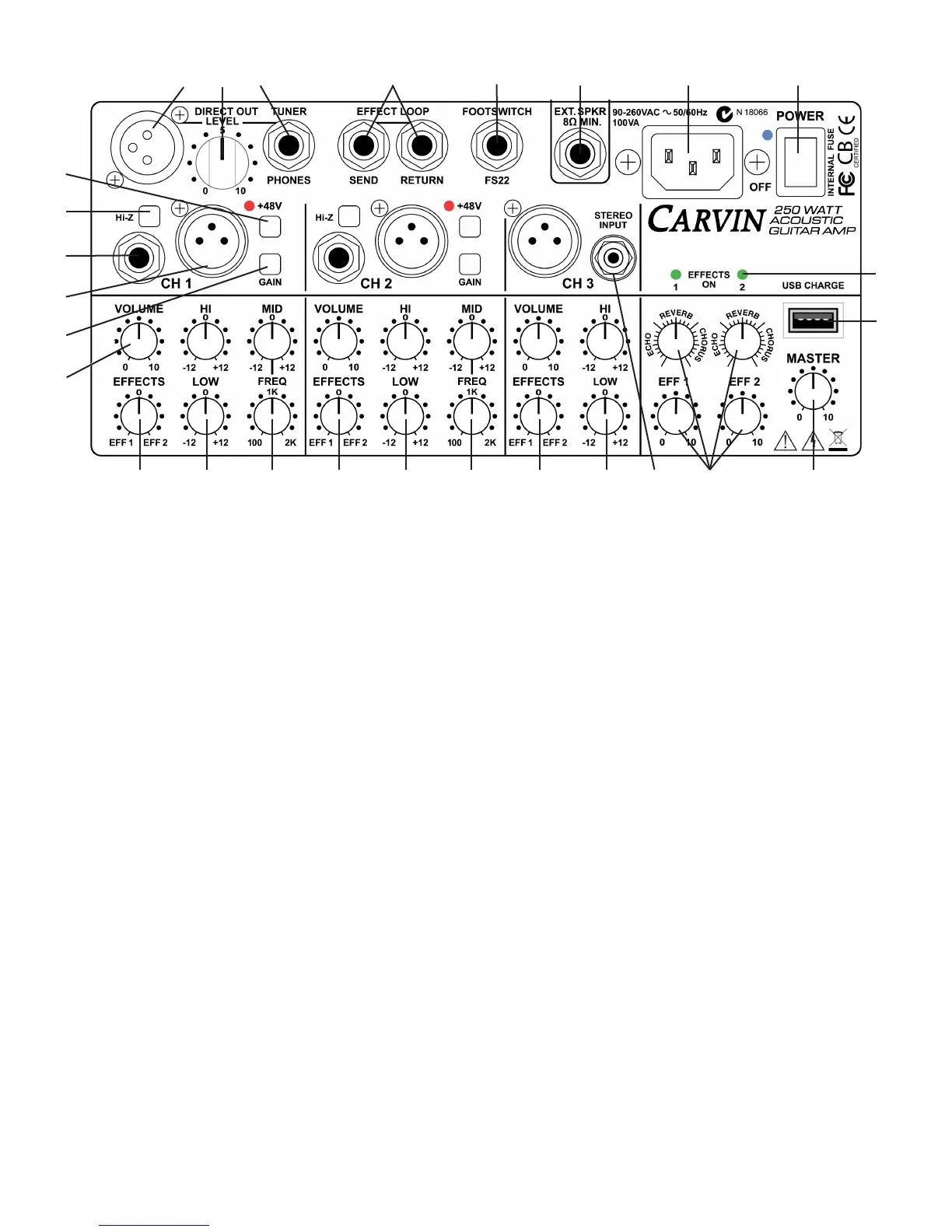AG200/AG300 CONTROLS
1. 1/4” INPUT JACK
The 1/4” input jacks are voiced for guitar and are designed to work equally
well with active or passive instruments with piezo or magnetic pickups.
2. HI-Z (IMPEDANCE) SWITCH
The Hi-Z switch will raise the input impedance of the 1/4” INPUT to
above 500K Ohms. Pressing this switch IN allows the full tonal range
and dynamics of passive pickups to be heard, and can also benefit active
pickup systems. If the sound is to bright for your liking or if there is
excess noise, set the Hi-Z switch to the OUT position.
3. XLR INPUTS
The XLR input can be used to mic vocals or instruments or as an input
from direct box or active intruments.
4. GAIN SWITCH
The GAIN switch will increase the sensitivity of the 1/4” and XLR inputs
by +12dB. Set the GAIN switch IN to compensate for instruments or
microphones with low outputs. For low volume situations or to get the
best dynamics from high output instruments, set the GAIN switch to the
OUT position.
5. +48V (PHANTOM POWER) SWITCH
Reduce the VOLUME or MASTER before switching this switch or a “pop”
will result. The PHANTOM POWER switch provides power to condenser
microphones, active direct boxes or active instruments connected to the
XLR input. The red LED will indicate the PHANTOM POWER is ON. Leave
this switch OUT if phantom power is not needed.
6. STEREO INPUT
The STEREO INPUT on Channel 3 is an 1/8” jack for input from your MP3
music source. The USB CHARGE port in the MASTER section provides
power to keep your device charged.
7. CHANNEL VOLUME
Use the VOLUME to control the volume of each instrument or micro-
phone. The GAIN switches on CH1 and CH2 will also affect the level.
Reduce the VOLUME if your sound becomes distorted.
8. HI AND LOW TONE CONTROLS
The HI and LOW controls are custom shaped tone controls designed
to deliver full sounding lows and sparkling highs for a variety of instru-
ments. When a control is turned to the right it boosts the signal and when
turned to the left cuts the signal. The affected frequencies for the LOW
start at 140Hz and go down to 40Hz. Be careful not to distort the output
or overpower your speakers. The affected frequency for the HI control
begins at 4kHz and higher.
9. PARAMETRIC MID SWEEP TONE CONTROLS (MID & FREQ) /
CONTROLLING FEEDBACK
The FREQ control does not function if the MID control is set in the center
“0” position. To demonstrate, turn the MID to the right for full boost. Now
play your instrument and turn the FREQ control from left to right and
notice how the added mids change frequency. Now turn the MID to the
full left and turn the FREQ control again and notice the mids disappear
at different frequencies. The MID sweep is a powerful tone shaping tool.
The deep cut available from the MID allows control over acoustic feed-
back. With the MID control turned to the left, turn the FREQ control until
the feedback stops. You can then re-adjust the MID level to just before
feedback occurs. For a full size acoustic guitar, the frequency is usually
around 200-300 Hz.
10. EFFECTS 1 OR 2 CONTROL (CHANNEL)
The EFFECTS control adjusts the effects level going to the one of the
internal DSP processors. Because there are dual effects, each channel
has its own two-way level control allowing you to select EFF 1 or EFF 2 for
that channel. Turning counter-clockwise to the left will send the channel
to the EFF 1 processor and turning clockwise to the right will send the
channel to the EFF 2 processor. Adjust the effects type and overall level
with master EFF 1 and EFF 2 controls.
2
13
1
3
6
4
5
7
8
10
9 11
1415 1716
19
18
12
8
10
9 8
10
13
21 20
