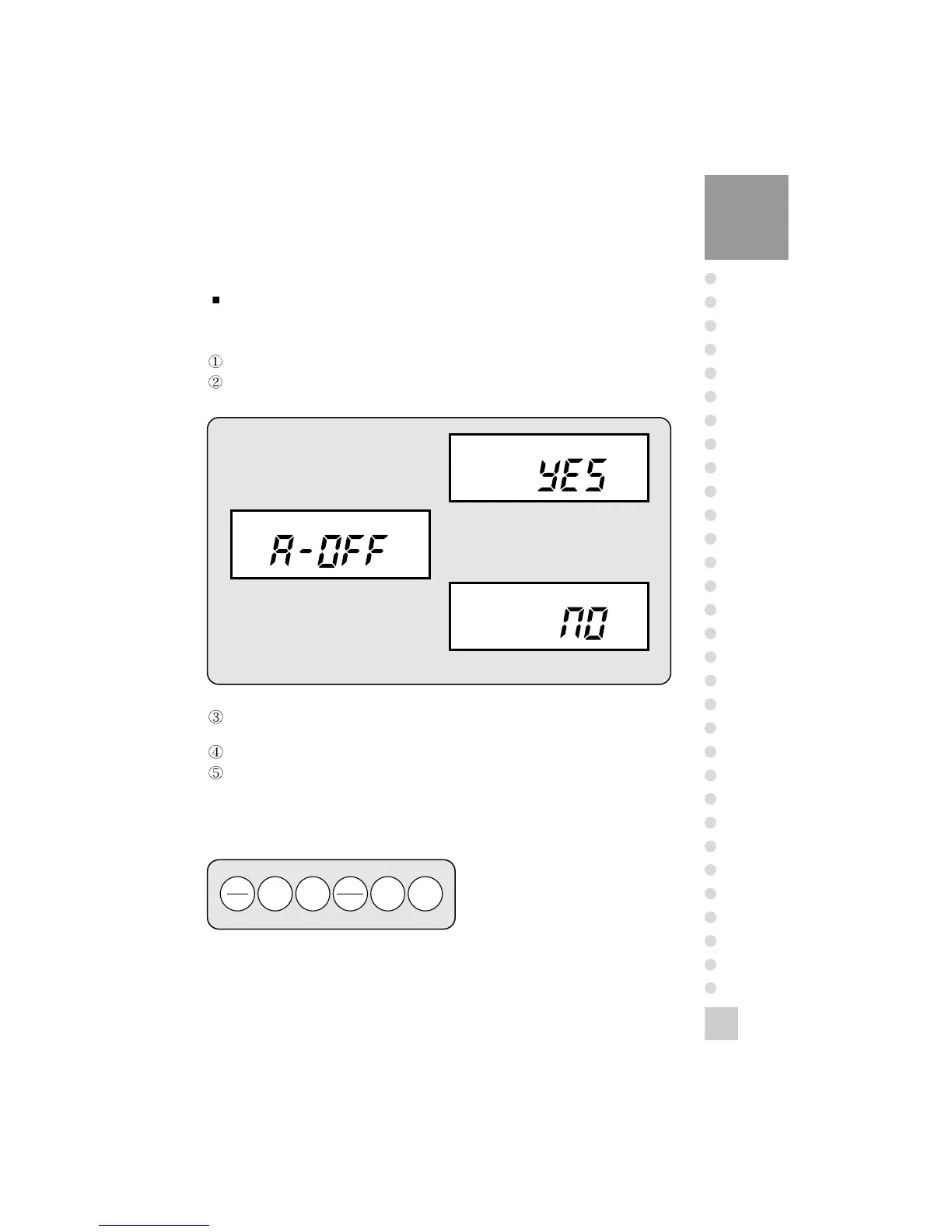Auto power off function set
Initial display
Auto power off function reset
5. Auto Power Off
Auto-Power off function lengthen the battery life.
When you don’t operate the scale, this function makes the power OFF
automatically.
Turn off the scale.
While pressing the ZERO key, press the ON/OFF key then you will see the
display below.
6. Mode
While pressing the ON/OFF key, press the ZERO key to change the function.
If you want to use this function, set to YES.
While pressing the ON/OFF key, press the TARE key to go to normal mode.
If you don’t use the scale for more than 3 minutes, the scale is turned off
automatically.
If your scale has 6 keys, there are 5
modes.
(Reference How to Change Mode.)
