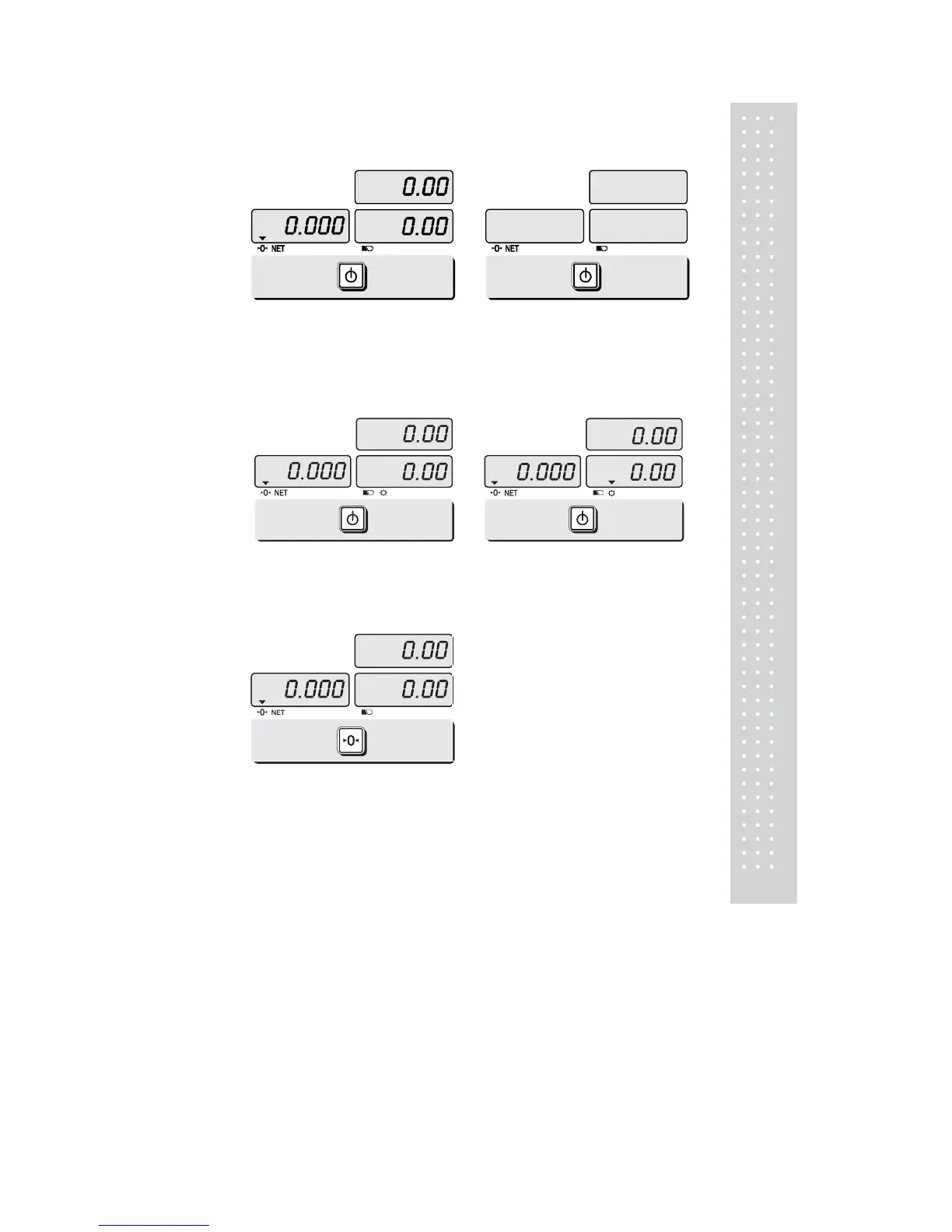11
Chapter 1. Basic Operation
a. Turning the scale on / off
①Press ON/OFF key to turn on.
② Press ON/OFF key to turn off(LED, VFD
Version).
Press ON/OFF key for a few sconds to turn
OFF(LCD Version)
b. Turning backlight on/off(Option in LCD version only)
① Press ON/OFF key to turn on.
Press ② ON/OFF key again under the backlight
on.
c. Zero function
①Press ZERO key to set zero point.
