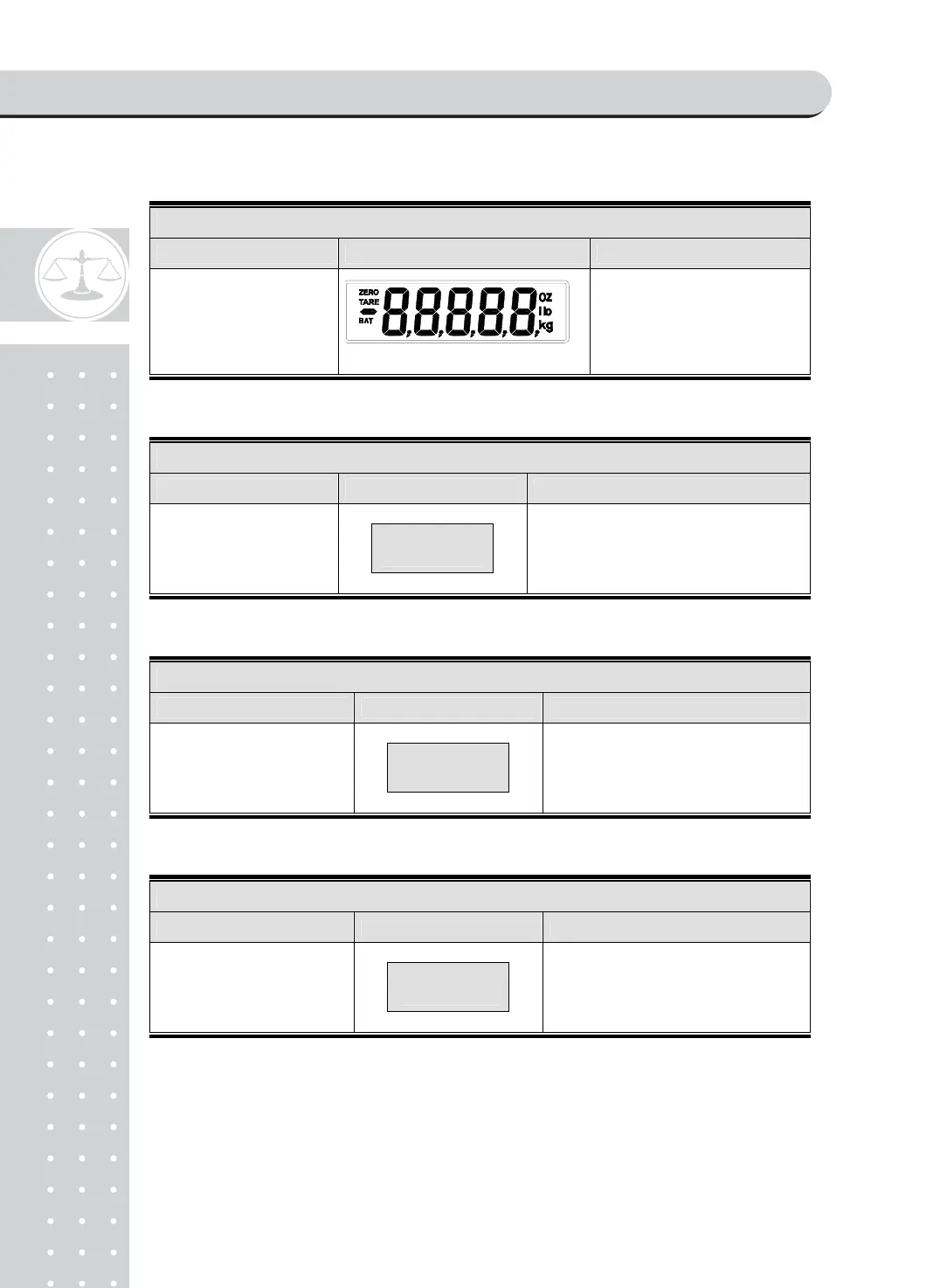8
TEST 1
FUNCTION : DISPLAY TEST
KEY LCD SCREEN DESCRIPTION
ZERO KEY : Backlight
HOLD KEY or
kg ◀▶ lb
KEY
: execute test 1
Display TEST 1 state
Display all digits on the screen
TEST 2
FUNCTION : Load Cell and A/D Conversion TEST
KEY LCD SCREEN DESCRIPTION
HOLD KEY or
kg ◀▶ lb
KEY
: execute test 2
24995
Display TEST 2 state
Display the digital value
Corresponding to current weight
TEST 3
FUNCTION : The IC (CPU) Temperature TEST
KEY LCD SCREEN DESCRIPTION
HOLD KEY or
kg ◀▶ lb KEY
: execute test 3
24℃
Display TEST 3 state
Display the temperature of IC
[CPU]
TEST 4
FUNCTION : Battery TEST
KEY LCD SCREEN DESCRIPTION
HOLD KEY or
kg ◀▶ lb
KEY
: execute test 4
8.02
Display TEST 4 state
Display the current value of
battery
