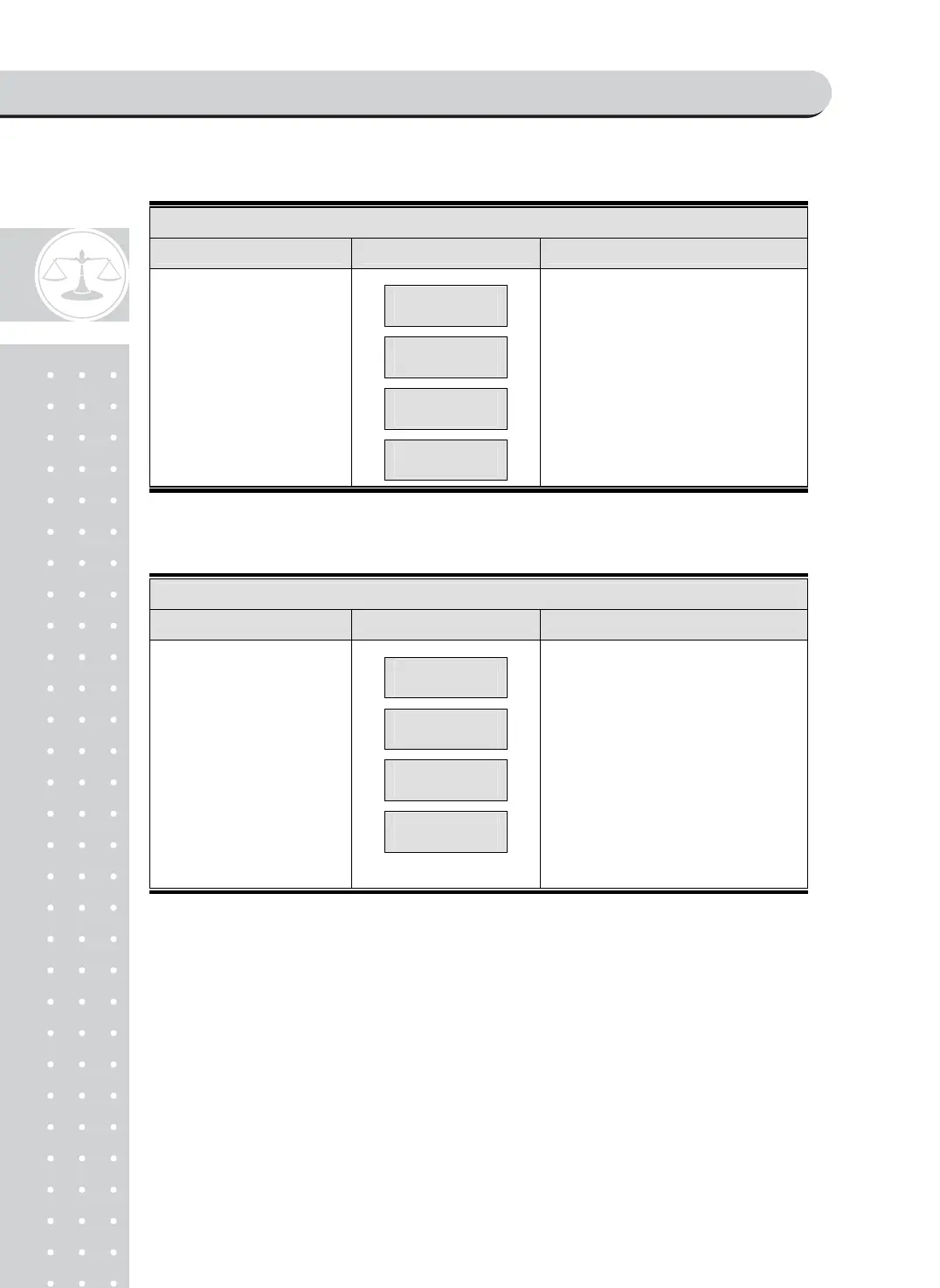1
UNIT
Function : Weight Unit Set (kg, lb, lb<->kg)
KEY LCD SCREEN DESCRIPTION
ZERO :
Increase the value
ON/OFF :
Save and go to next menu
Unit 0
Unit 1
Unit 2
Unit 3
0 : kg
1 : lb
2 : lb <-> kg (basic unit -> lb)
3 : lb <->kg(basic unit -> lb)
(only 1250lb, 1000lb<->400kg)
ZERO
Function : Zero Calibration
KEY LCD SCREEN DESCRIPTION
ZERO :
Start Zero Calibration
ON/OFF long :
Go to initial mode
HOLD :
Go to next menu
ZERO
out
55555
- qo -
Ready Zero Calibration
Go to initial mode
(“CZ ST”)
Auto detect zero A/D value(5EA)
Zero Calibration is done
