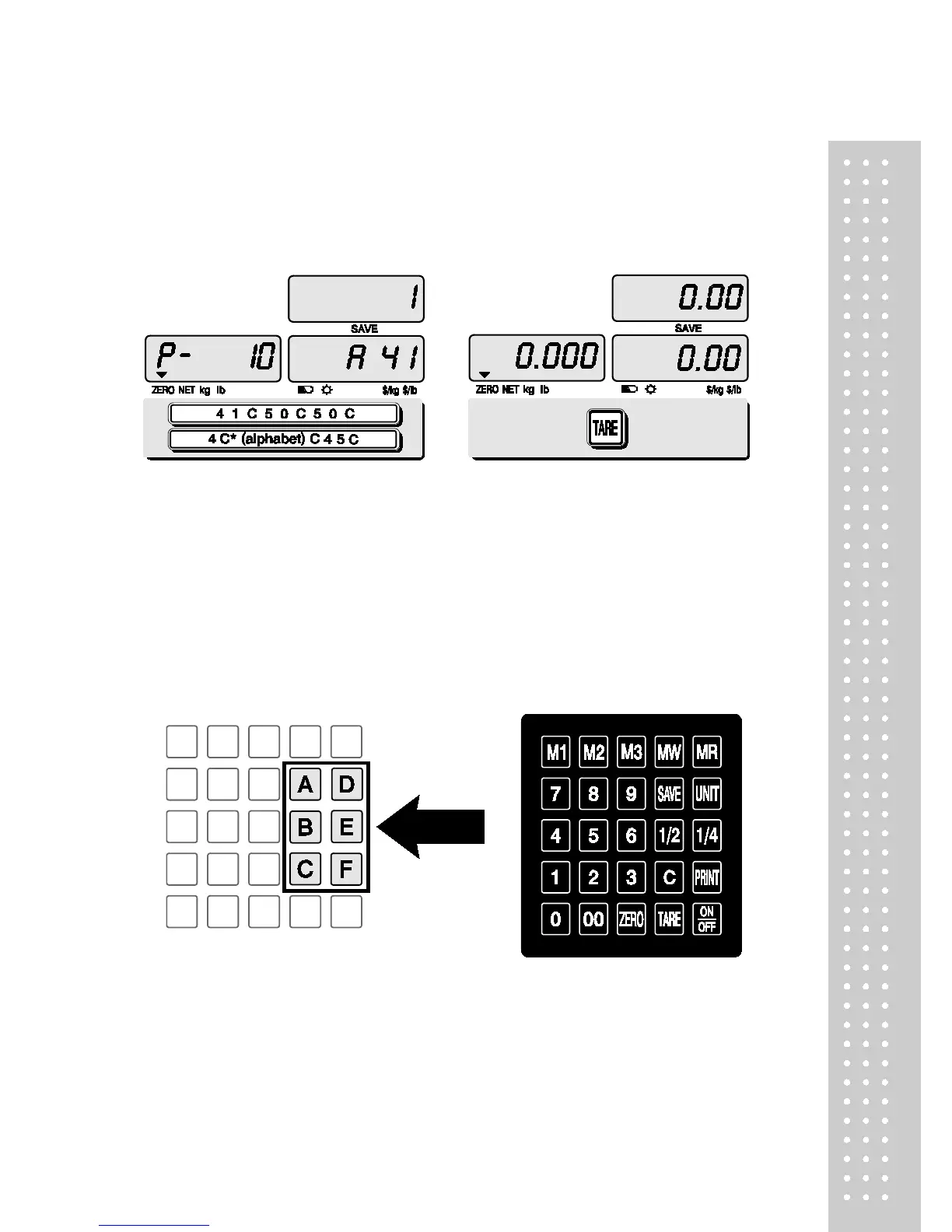e. Saving PLU name
● C key is to input, save a character, and move to next character (or byte).
● TARE key is to move next programming menu.
①
Input appropriate ASCII codes to save the PLU
Please refer to the ASCII table on page
45.
Ex) “APPLE” is “4, 1, C, 5, 0, C, 5, 0, C,
4, C(alphabet), C, 4, 5, C”
② Press TARE key to exit to normal
weighing mode or C key up to maximum
16th byte. Then automatically exit to normal
weighing mode.
■
Please refer to “Alphabetic key location”.
