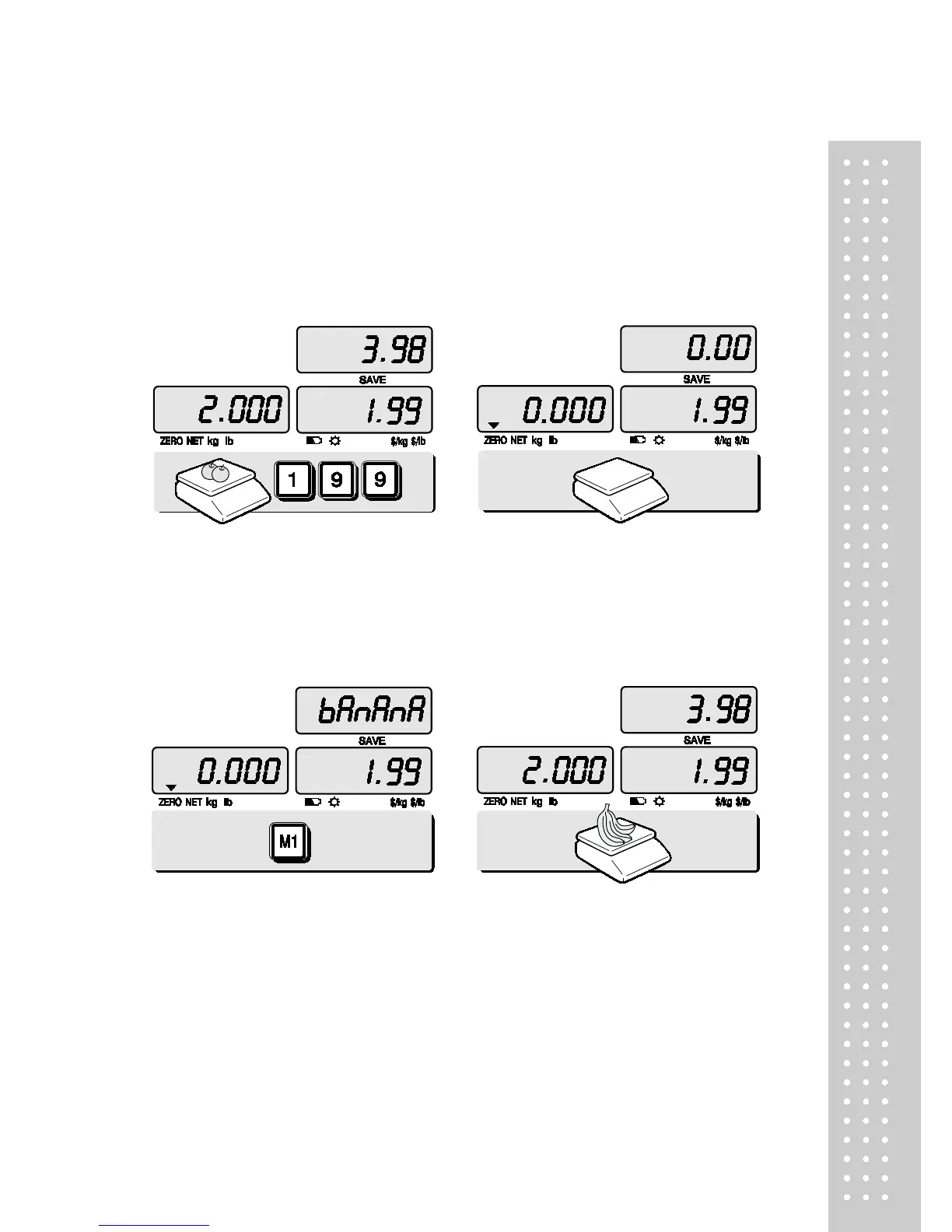Chapter 5. Sales Transaction
ER
PLUS
may make sales transaction either with free price or with PLU.
a.Sales with free price (hand pricing)
This section explains how to make sales transaction with free price (hand pricing).
① Place an item on the platter and press
appropriate numeric keys to input unit price.
