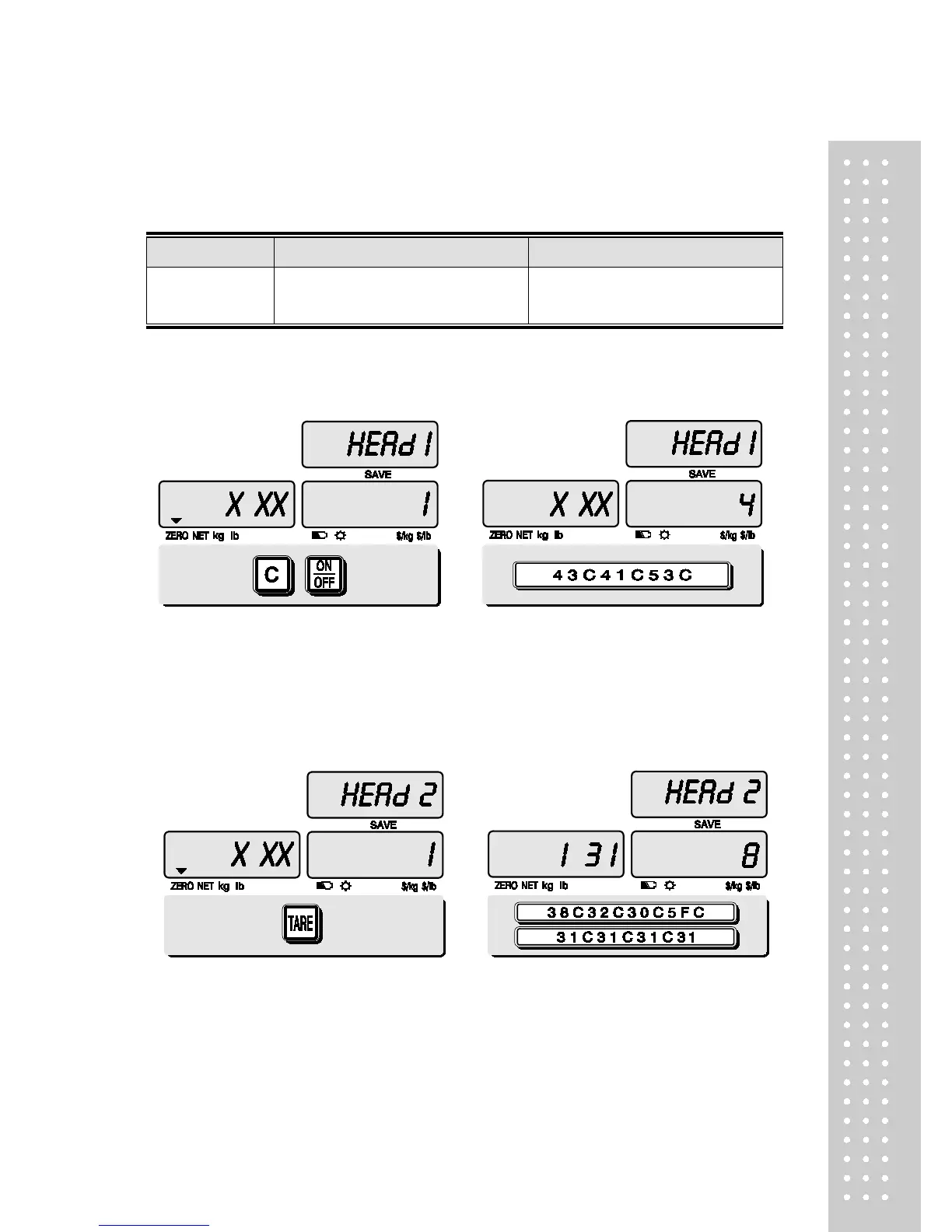b. Receipt header setting
Options Description Remarks
HEADER
To input characters you wish to have
on the receipt header.
1,2 line / 24 characters,
3 line / 16 characters for each line
● User may input the name of store, telephone number, or other expressions he/she wishes
to have on the receipt.
① Pressing and holding C key, press
ON/OFF key under the scale power off.
“1” on the “Unit Price” display represents that you
are ready to input the first character.
② Input appropriate ASCII codes (page on 45) you
③ To save it and go next header line press TARE
key.
④ Using ASCII code you can input appropriate data
on Header 2.
Ex) 820-1111, telephone #.
