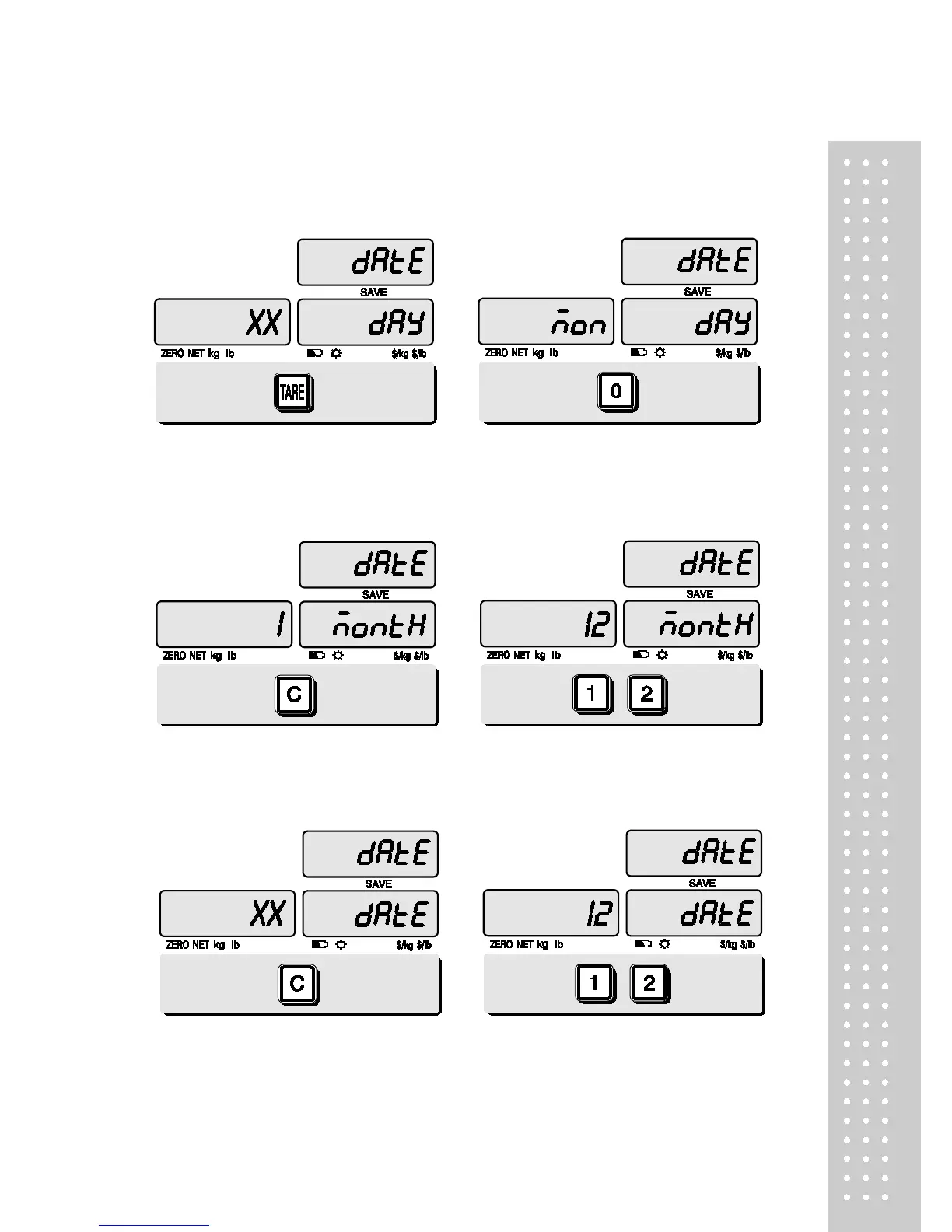d. Receipt DATE setting
① To save it and go to “Initial DATE display” status
press TARE key.
② Just input appropriate weekday you wish to have,
using numeric key.
Ex) 0(Monday) ~ 6(Sunday)
③ Press C key to go to next “Month”
setting.
④ Just input appropriate month you wish to have,
not using ASCII code.
Ex) 12 (December)
