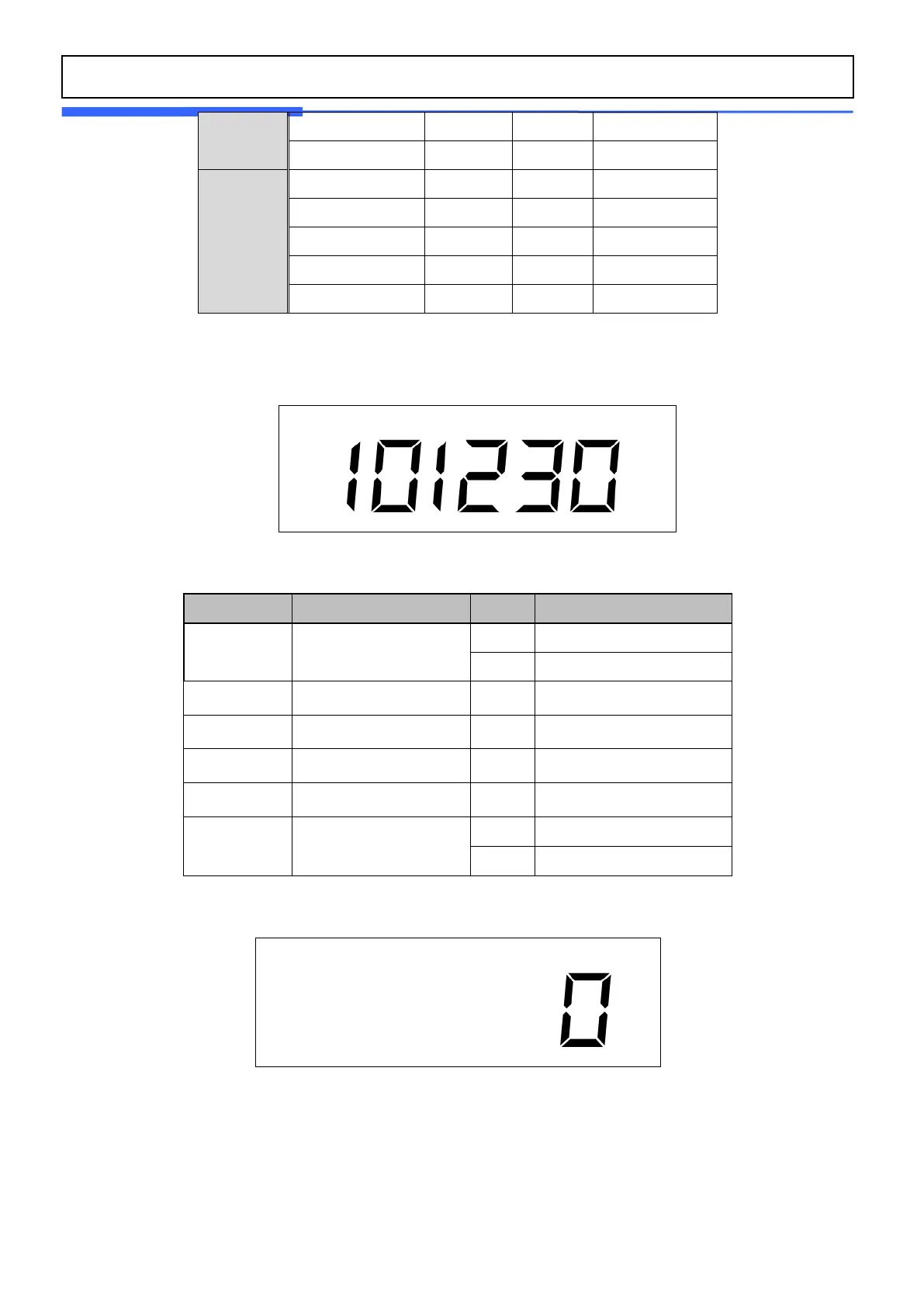`
9
After pressing the [ZERO] key, the display is as follows. When press [TARE] key, digits shift is possible,
pressing the [MODE] key to increase the number. After finishing the setting, press the [ZERO] key to save, and exit
from the menu.
Parameter setting, see below table.
If you enter cal mode 2, it appears as below:
you can only calibrate span calibration.
Apart from calibration mode, SW-II supports to change user settings and AD tests such as:
(1) Change your settings
