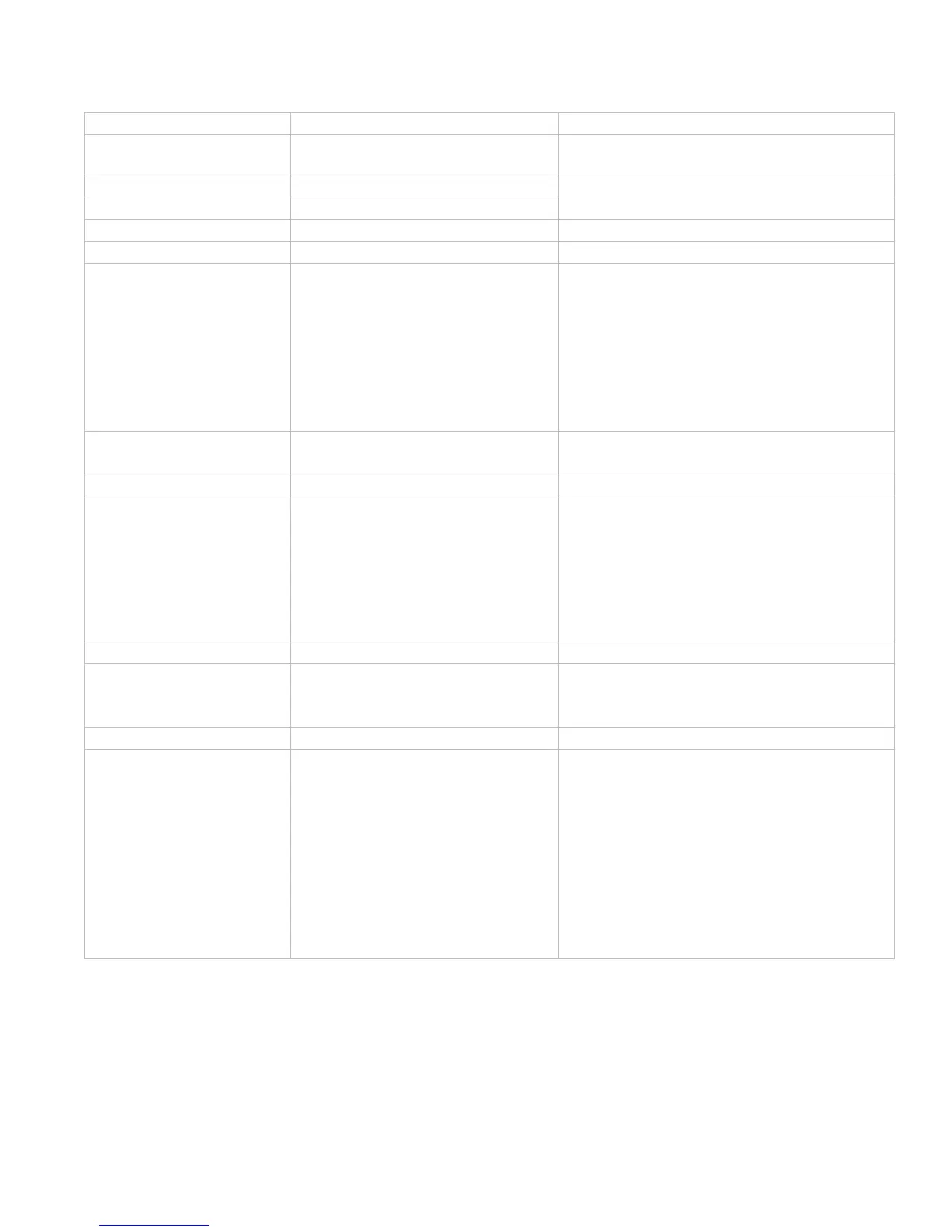2
configure image to load on
next reboot
system bootdev nvram
ccsi.gz.rel7.7.0.0_build4479
reload <image file>
reload commit
view system module status
interface trunk <trunk #>
<interface> mode active
<interface> mode active
no shutdown
configure interface link-aggregate <0-7> min-
links <1-8>
configure interface link-aggregate <0-7> lacp
mode enable
configure interface Ethernet <6/7>/<0-7>
link-aggregate <0-7>
configure interface link-aggregate <0-7>
show lacp [6/7] [{counters \ local \ partner \
sys-id}]
Configure a VLAN with the
Trunk as an Interface
trunk <trunk #>
ip address <ip address> <mask>
ipv6 address <ipv6 address>/64
bdf interval 100 min_rx 100
multiplier 4
Interface
ip address <loopback ip address>
configure interface loopback <0…13> ip
address <ipaddress>/32 shutdown no
CMs and CPEs
ip address <ipaddress> <mask>
ip address <ip address> <mask>
secondary
cable helper-address <dhcp server
ip address>
ipv6 address <ipv6 address/mask>
cable helper-ipv6-address <dhcp
configure interface cable-mac <mac> cable
helper-address <DHCP Server IP address> [
cable-modem | host | cpe | mta | ps | stb |
any ]
