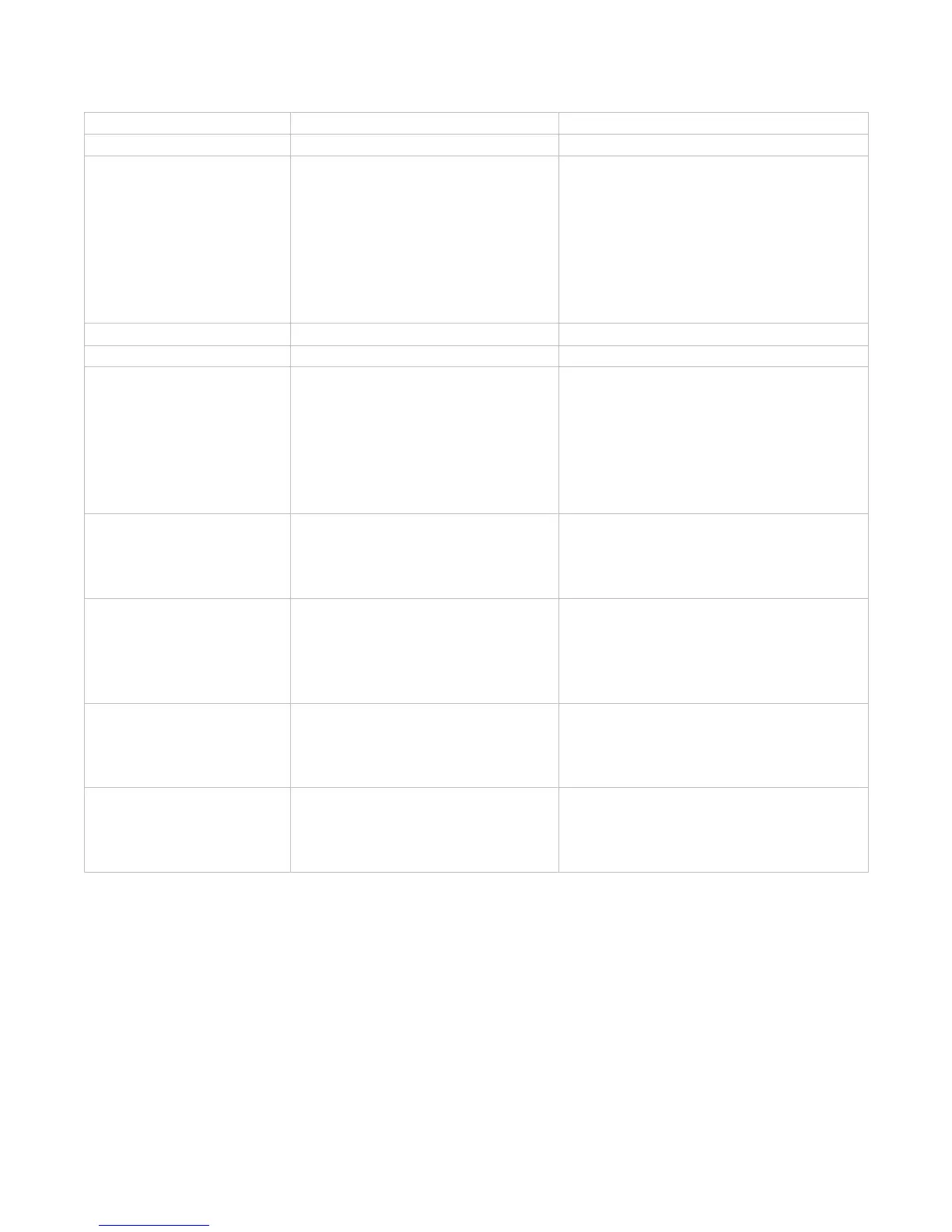4
show ipv6 ospf interface vlan <vlan
id>
show ipv6 ospf neighbor detail
show ipv6 ospf neighbor
show ipv6 route ospf
show ipv6 ospf database
show ipv6 ospf interface [brief]
show ipv6 ospf neighbor [ip address]
[detail]
show ipv6 ospf neighbor
show ipv6 ospf database
ip address <ip address>/24
exit
router rip
network <IP Bundle 1.2 CPE IP
address> 255.255.255.0
configure router rip network <network
address>
ip prefix-list redistribute_rip permit
172.16.1x.1/24
exit
show ip prefix-list detail
configure ip prefix-list <prefix list name>
<ip network/mask>
route-map connect_rip_to_ospf
permit 10
match ip address prefix-list
redistribute_rip
configure route-map <route map name>
permit 10 match ip address prefix-list
<prefix list name>
redistribute the RIP route
redistribute connected route-map
connect_rip_to_ospf
show ip route
show ip ospf
show ip ospf border-routers
show ip route
show ip ospf
