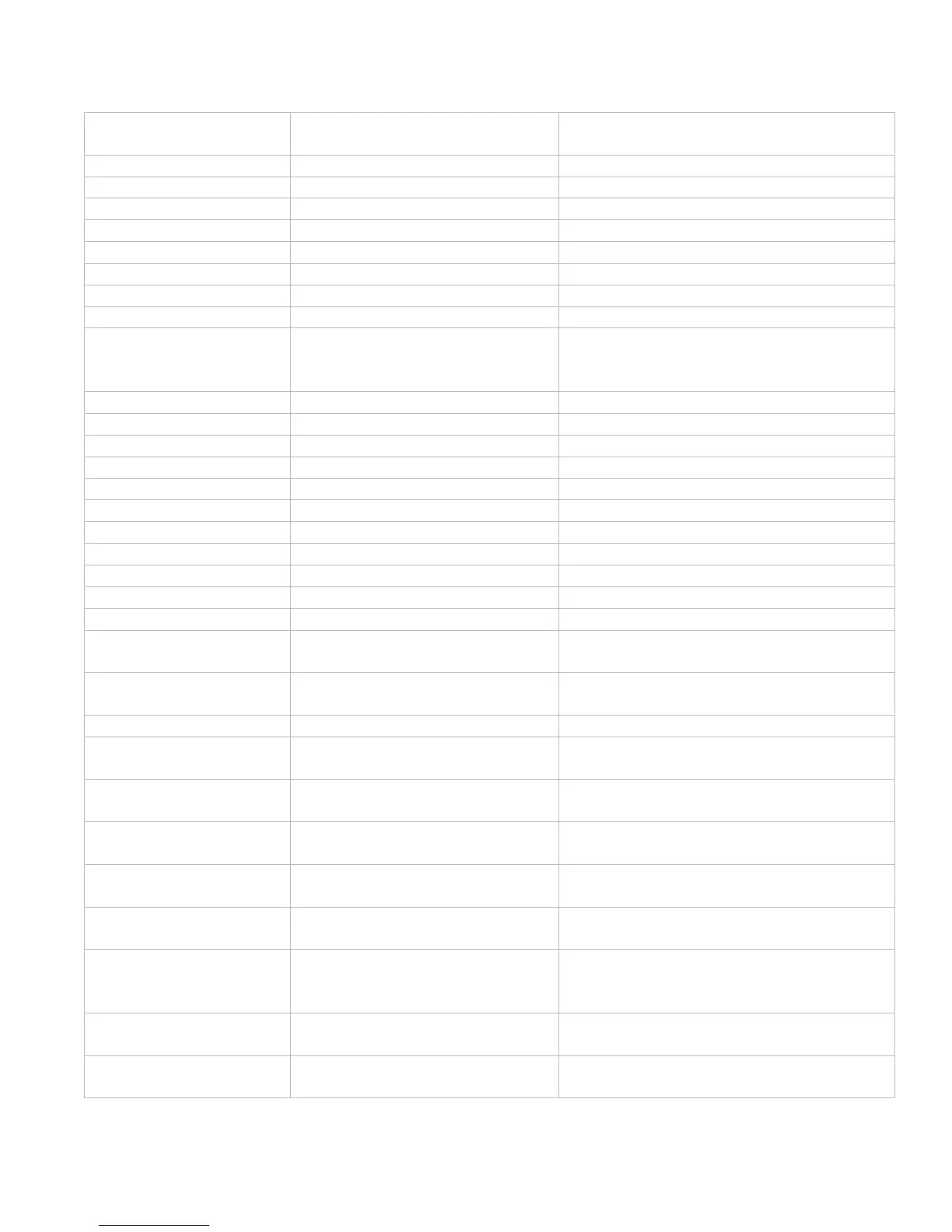1
Lab Guide CLI Conversion
Table; Casa to ARRIS
{terminal|memory|network|overwrite-
write [memory|terminal|networkfile|erase]
erase startup-configuration
High Availability on by default.
ha module <module #> protect
Contact ARRIS Technical Support
show spare-group
show linecard status
ha module <module #> protect
configure slot <slot> shutdown
configure slot <slot> no shutdown
Image and File
Management
copy a configuration file
copy nvram startup-config nvram
prep-upgradeX
copy /system/cfgfiles/<filename>
/system/cfgfiles/<newfilename>
show files and directories
dir
show c:[ all | filesys]
tftp config file to server
copy nvram prep-upgradeX tftp
10.4.1.3
copy /system/cfgfiles/<filename>
tftp://<tftpserver ip address>/<filename>
show current software
version
show version detail < 6 | 7 >
show image
ftp a new software version
to the CCAP
copy ftp <your username> 10.4.1.3
ccsi.gz.rel7.7.0.0_build4479 nvram
ftp://login:password@ftpserverip/<image
name> /loads/<image name>
apply a service patch to an
image
system patch apply
classpatch_pb31ba.tgz
patch install <patch file>
remove patch
classpatch_pb31ba.tgz
patch remove <patch file>
