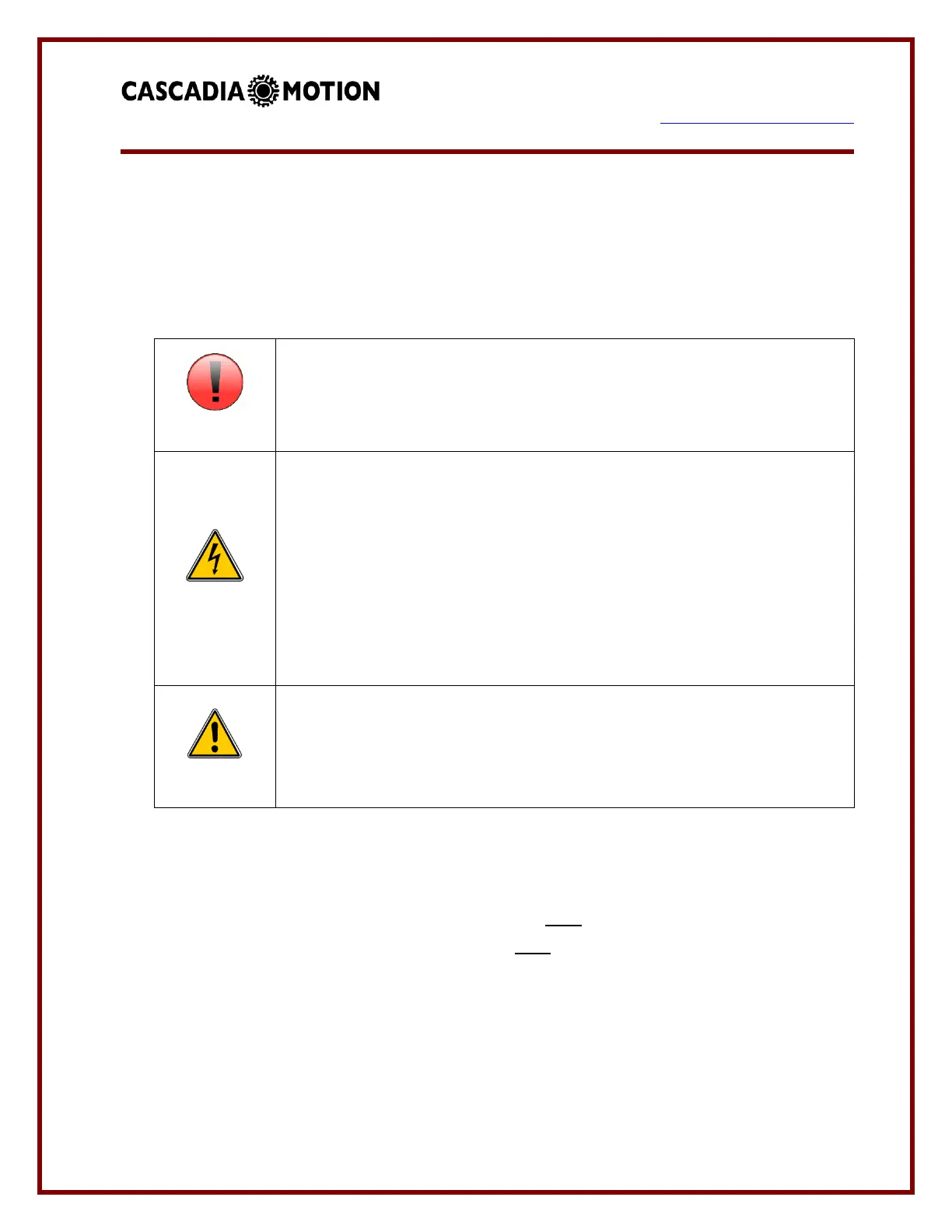7929 SW Burns Way Phone: 503 344-5085
Suite F
Wilsonville, OR sales@cascadiamotion.com
1/14/2021 RMS PM Hardware User Manual 3 of 54
4.2 Digital Inputs: .......................................................................................................................................... 48
4.3 Digital Outputs ........................................................................................................................................ 51
REVISION HISTORY ......................................................................................................... 53
1. Safety First:
When you see this sign, PAY ATTENTION! This indicates that something
important is about to be said, that concerns your safety and the proper
operation of the equipment.
When you see this sign, you are being alerted to an IMMEDIATE DANGER
that could cause severe injury or even death. You MUST review these
sections carefully an do everything possible to comply with installation and
operation requirements, or you risk injury or death to yourself or anyone
else who uses the equipment or the vehicle. Failure to comply with safety
requirements will void all warranties and could expose you as the installer
to liability in the event of an injury. Use the equipment in the manner in
which it was intended.
When you see this sign, you are being advised that the issue under
discussion has a serious safety or equipment reliability implication. Use
caution and be conservative. Use equipment in the manner described in
this User’s Manual.
Safety is entirely the responsibility of the installer of this equipment. Cascadia Motion has
done everything it can to ensure that the traction controller itself conforms to international
standards for safety. This does NOT mean that your installation will be safe, or that it
will not interfere with other systems on board your vehicle. It is your responsibility as the
installer to review this entire User’s Manual, to understand the implications of each and
every section, and to know what might be unique about your system application that
presents a unique hazard or potential safety issue – and to solve it.
Cascadia Motion is committed to helping you solve these problems, but cannot take
responsibility for the application of this traction controller. We can only promise to meet