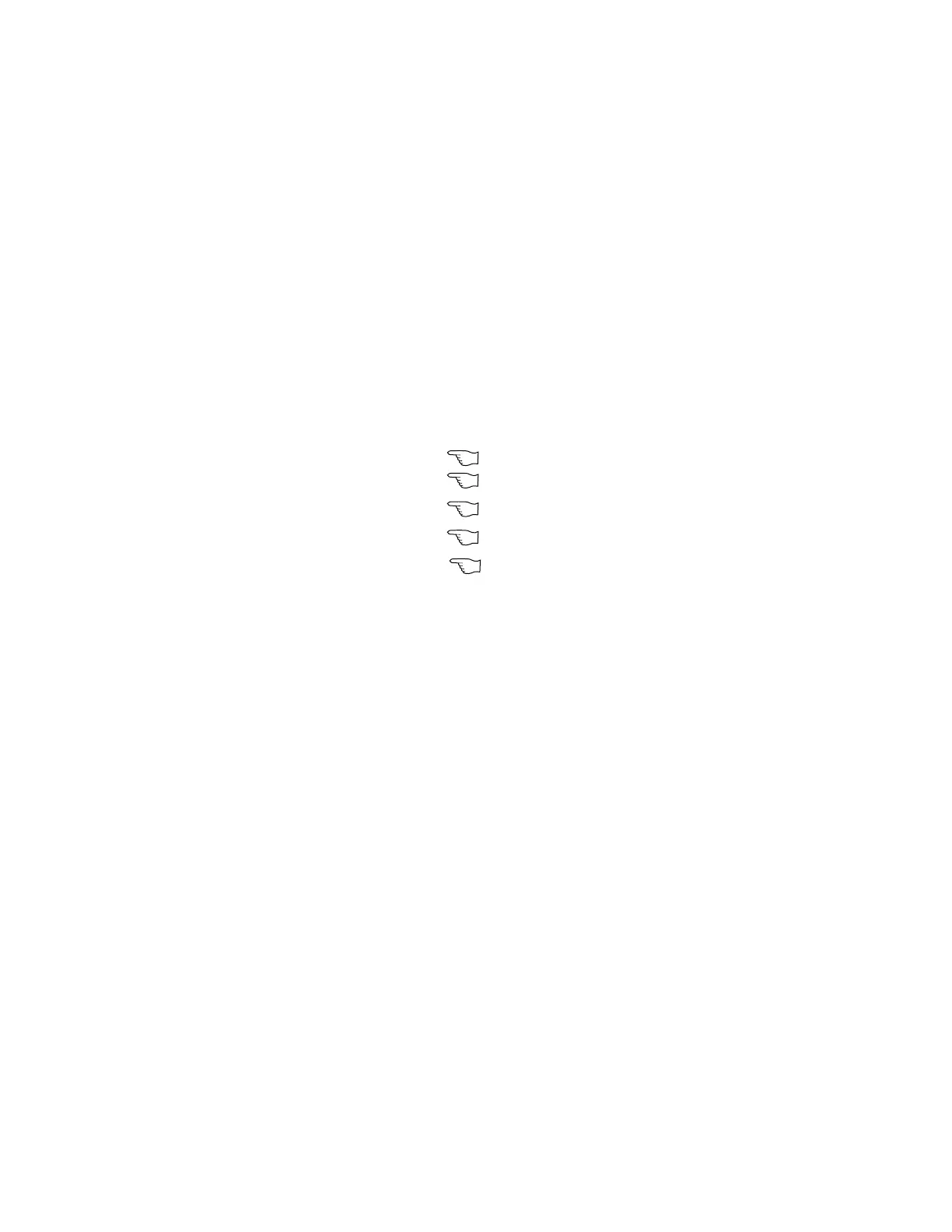— 3 —
3. Mac (Memory All Clear) operation
Procedure A
(1) Plug the power cord into an outlet.
(2) Pressing the FEED button and turn the mode switch to PRG position.
(3) Release the FEED button. After few seconds, MAC operation will be executed.
(4) The following receipt will be issued, if completed.
Procedure B
(1) Remove the power cord from AC outlet.
(2) Remove the memory protection batterey.
(3) Leave the machine for few minutes.
(4) Plug the power cord to AC outlet and then MAC operation is executed.
(5) Set the memory protection battery.
00—00—00 Date
00—00 Time
0001 Consecutive No.
• 2 7 4 8 • 1 ROM version No.
0000000000 MAC print
