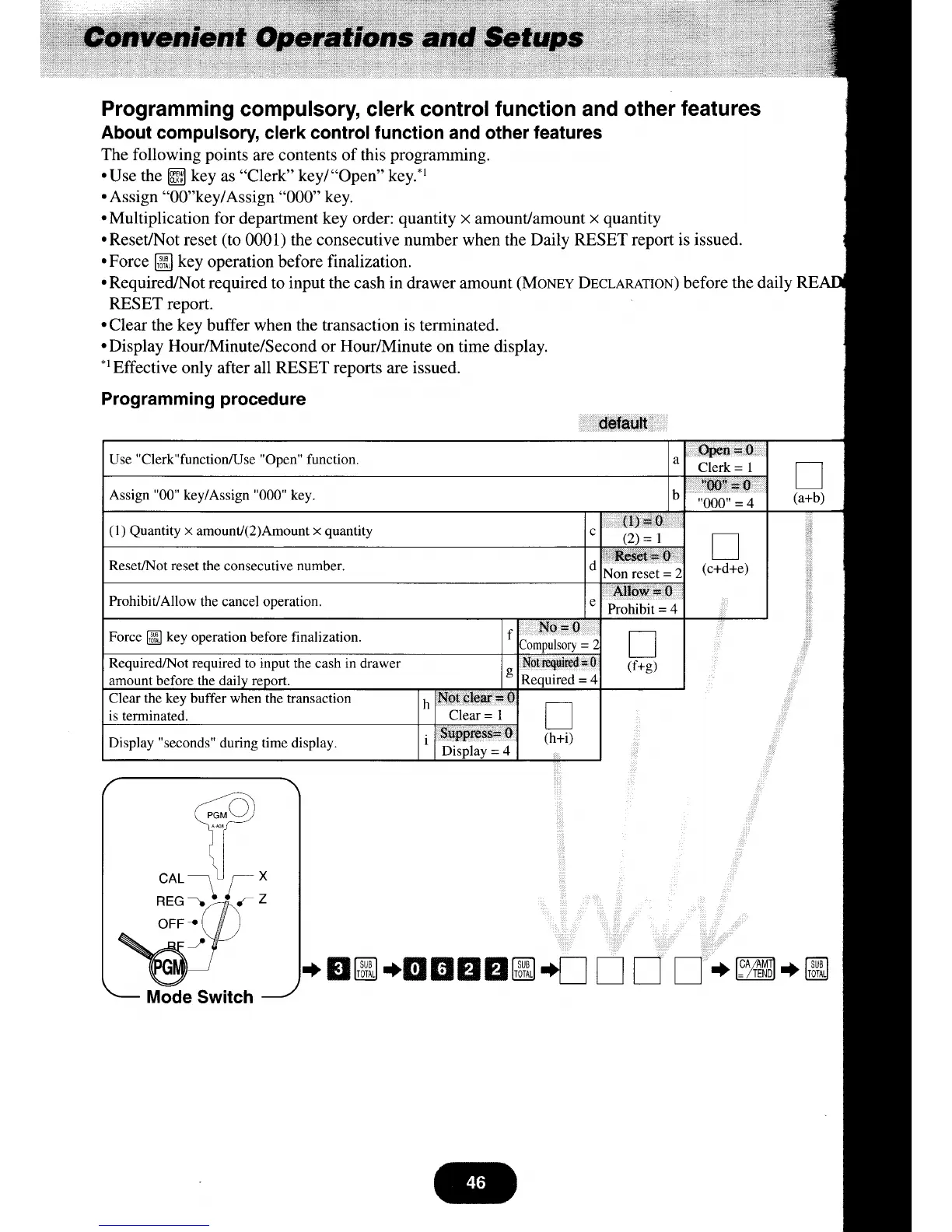Programming
compulsory, clerk control
function
and other
features
About
compulsory, clerk control function and other
features
The following
points
are contents of this
programming.
.Use
the
@
k"y
as
"Clerk"
key/"Open"
key.*t
.Assign
"00"key/Assign
"000"
key.
.Multiplication
for department key order:
quantity x
amount/amount
x
quantity
.
Reset/Not reset
(to
0001)
the consecutive number
when the
Daily RESET report is issued.
.Force
ffiJ
k"y
operation before finalization.
.Required/Not
required
to
input the
cash
in
drawer amount
(MoNev
DBcleRertoN) before the daily
RESET report.
.Clear
the key
buffer when
the transaction is
terminated.
.Display
Hour/Minute/Second
or HourAvlinute on time display.
.tEffective
only after all RESET reports are issued.
Programming
procedure
g@+AnEgffi+IIf
!+W+m
Use
"Clerk"function/Use
"Open"
function.
Assign
"00"
key/Assign
"000"
key.
(1)
Quantity
x
amounV(2)Amount
x quantity
{1),-;.0''
Reset/Not reset
the consecutive number.
Prohibit/Allow
the cancel operation.
Force
@
key
operation before finalization.
tf+ot
Required/I.{ot required
to
input
the cash
in
drawer
amount before the dail
Clear the key buffer when
the
transaction
is
terminated.
Display
"seconds"
during time display.