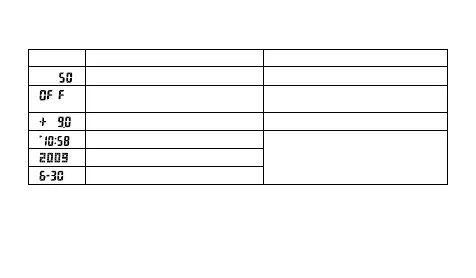E-8
3. When the setting you want to change is flashing, use D and B to change it as
described below.
• See “Daylight Saving Time (DST)” on page E-9 for details about DST setting.
• The UTC offset setting range is –12.0 to +14.0, in 0.5-hour units.
• When DST is turned on, the UTC offset setting range is –11.0 to +15.0, in
0.5-hour units.
Screen
To do this:
Reset the seconds to
00
Toggle between Daylight Saving
Time (
ON
) and Standard Time (
OFF
)
Specify the UTC offset
Change the hour or minutes
Change the year
Change the month or day
Do this:
Press D.
Press D.
Use D (+) and B (–).
Use D (+) and B (–).