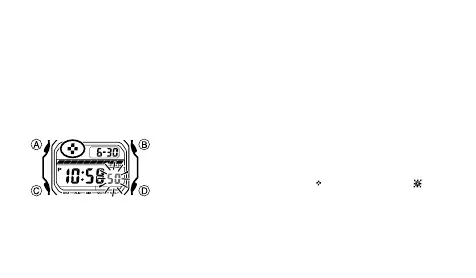E-30
To illuminate the display
In any mode, press B to turn on illumination.
• The above operation turns on illumination regardless of the current auto light switch
setting.
• You can use the procedure below to select either 3 seconds or 5 seconds as the
illumination duration. When you press B, the illumination will remain on for about
3 seconds or 5 seconds, depending on the current illumination duration setting.
To specify the illumination duration
1. In the Timekeeping Mode, hold down A until the
seconds start to flash, which indicates the setting
screen.
2. While the seconds are flashing, press B to toggle the
setting between 3 seconds (
) and 5 seconds ( ).
3. Press A to exit the setting screen.