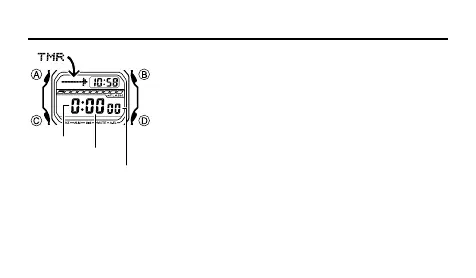E-14
Countdown Timer
The countdown timer can be set within a range of one
minute to 24 hours. An alarm sounds when the countdown
reaches zero. The countdown timer also has an auto-
repeat feature and a progress beeper that signals the
progress of the countdown.
• All of the operations in this section are performed in the
Countdown Timer Mode, which you enter by pressing
C (page E-5).
Configuring the Countdown Timer
The following are the settings you should configure before
actually using the countdown timer.
Countdown start time; Auto-repeat on/off; Progress
beeper on/off
• See “To configure the countdown timer” (page E-17) for
information about setting up the timer.
Seconds
Hours
Minutes