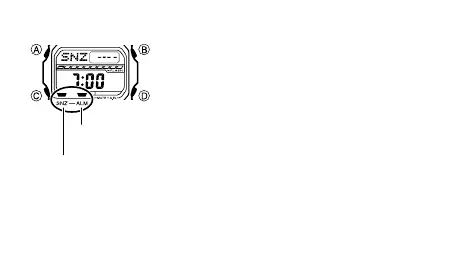E-25
To turn an alarm on and off
1. In the Alarm Mode, use D to select an alarm.
2. Press A to toggle it on and off.
• Turning on a alarm (
SNZ, AL1, AL2, AL3, or
AL4) displays the alarm on indicator on its Alarm Mode
screen.
• In all modes, the alarm on indicator is shown for any
alarm that is currently turned on.
• The alarm on indicator flashes while the alarm is
sounding.
• The snooze alarm indicator flashes while the snooze alarm
is sounding and during the 5-minute intervals between
alarms.
Snooze alarm
indicator
Alarm on
indicator