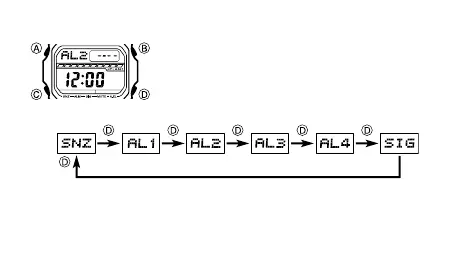E-22
To set an alarm time
1. In the Alarm Mode, use D to scroll through the alarm
screens until the one whose time you want to set is
displayed.
• To set a one-time alarm, display an alarm screen AL1, AL2, AL3, or AL4.
To set the snooze alarm, display the
SNZ screen.
• The snooze alarm repeats every five minutes.