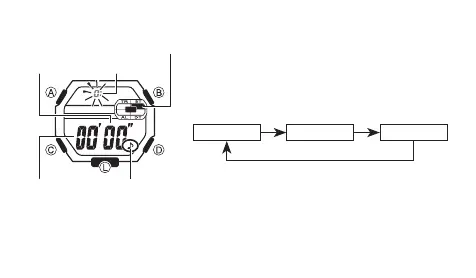EN-16
To set the Target Time and to turn it on and off
1. While the display is showing all zeros in the
Stopwatch Mode, hold down A, and the hour
digit of the target time starts to flash because it
is selected.
2. Press C to change the selection in the following
sequence.
C
C C
Hours
Minutes Seconds
3. Press D to increase the selected number or B to
decrease it. Holding down either button changes
the selection at high speed.
• Press B and D at the same time to clear the
setting to 0:00' 00".
Mode indicator
Seconds
Minutes Target time on
indicator
Hours