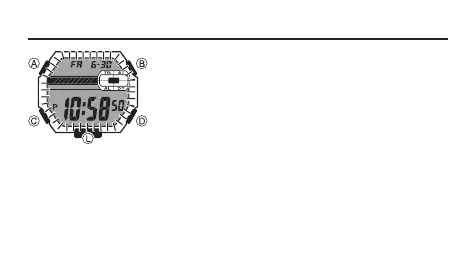EN-24
Illumination
The face of the watch is illuminated for easy reading in
the dark.
To turn on illumination
In any mode (except when a setting mode, with flashing
digits is on the display), press L to illuminate the display.
Illumination Precautions
• Illumination may be hard to see when viewed under
direct sunlight.
• Illumination turns off automatically whenever an alarm
sounds.
• Frequent use of illumination runs down the battery.
