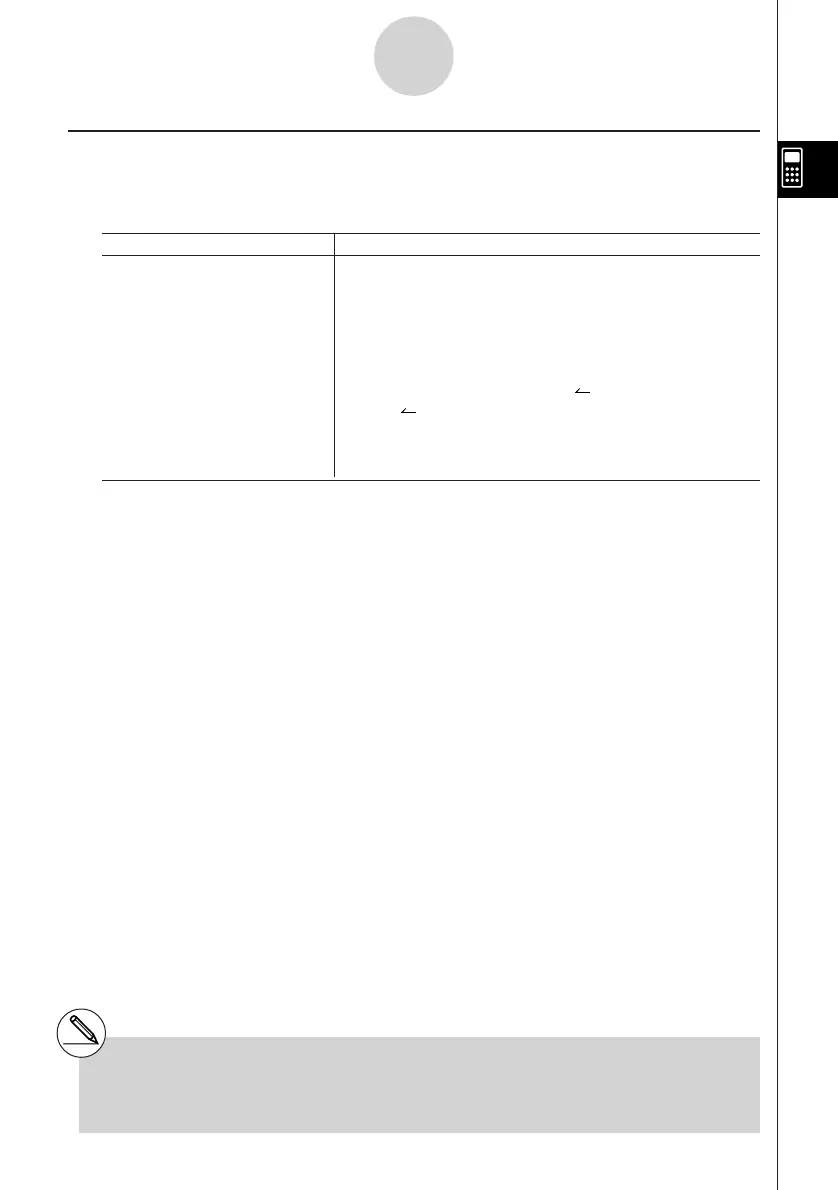19990401
2-4-11
Function Calculations
k Engineering Notation Calculations
Input engineering symbols using the engineering notation menu.
•Be sure to specify Comp for Mode in the SET UP screen.
Example Operation
u3(SET UP)cccccccccc
4(Eng)i
999k (kilo) + 25k (kilo) 999K5(NUM)g(E-SYM)g(k)+255(NUM)
= 1.024M (mega) g(E-SYM)g(k)w
9 ÷ 10 = 0.9 = 900m (milli) 9/10w
= 0.9 K6(g)6(g)6(g)3( ENG)*
1
= 0.0009k (kilo) 3( ENG)*
1
= 0.9 2(ENG)*
2
= 900m 2(ENG)*
2
*
1
Converts the displayed value to the next higher
engineering unit, by shifting the decimal point
three places to the right.
*
2
Converts the displayed value to the next lower
engineering unit, by shifting the decimal point
three places to the left.
