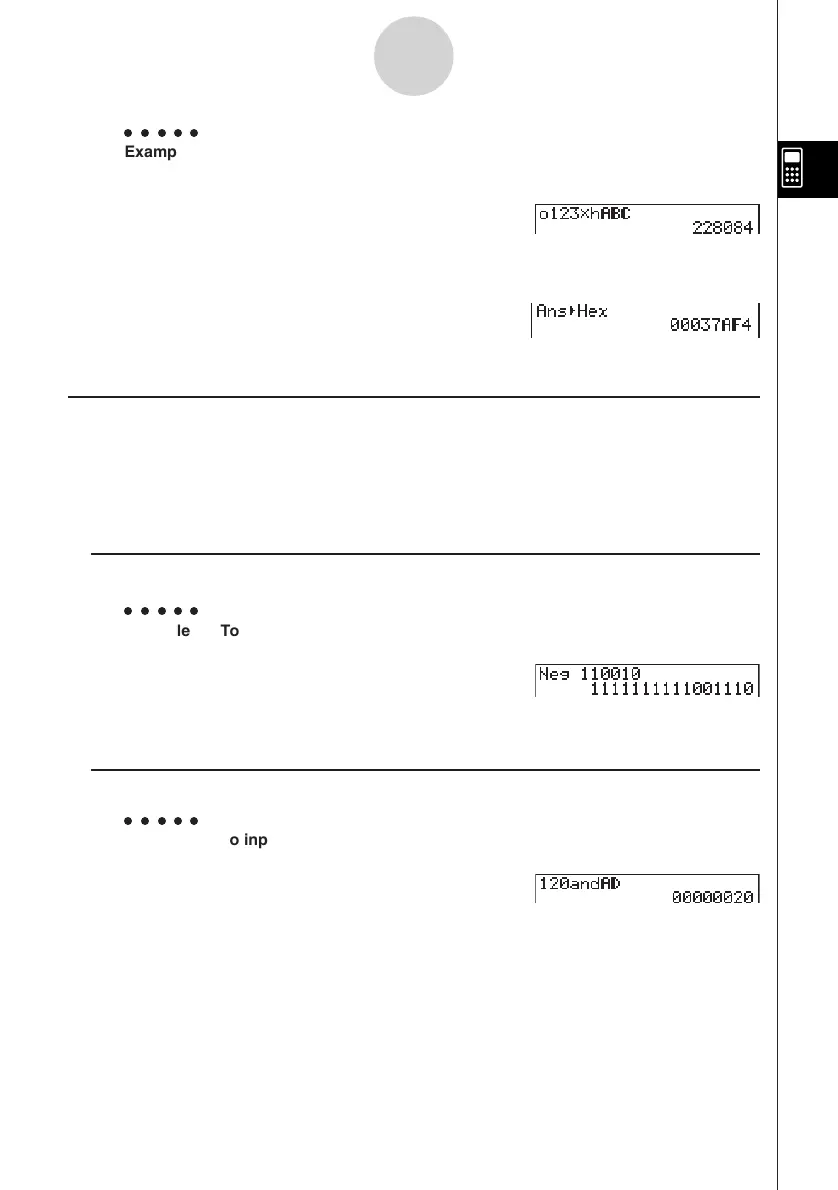19990401
○○○○○
Example 2 To input and execute 1238 × ABC16, when the default number system is
decimal or hexadecimal
u3(SET UP)2(Dec)i
A1(d~o)e(o)bcd*
1(d~o)c(h)ABCw
3(DISP)c(Hex)w
kk
kk
k Negative Values and Logical Operations
Press 2(LOGIC) to display a menu of negation and logical operators.
•{Neg} ... {negation}
•{Not}/{and}/{or}/{xor}/{xnor} ... {NOT}/{AND}/{OR}/{XOR}/{XNOR}
u Negative Values
○○○○○
Example To determine the negative of 1100102
u3(SET UP)4(Bin)i
A2(LOGIC)b(Neg)
bbaabaw
uLogical Operations
○○○○○
Example 1 To input and execute “12016 and AD16”
u3(SET UP)3(Hex)i
Abca2(LOGIC)
d(and)ADw
2-7-4
Binary, Octal, Decimal, and Hexadecimal Calculations
