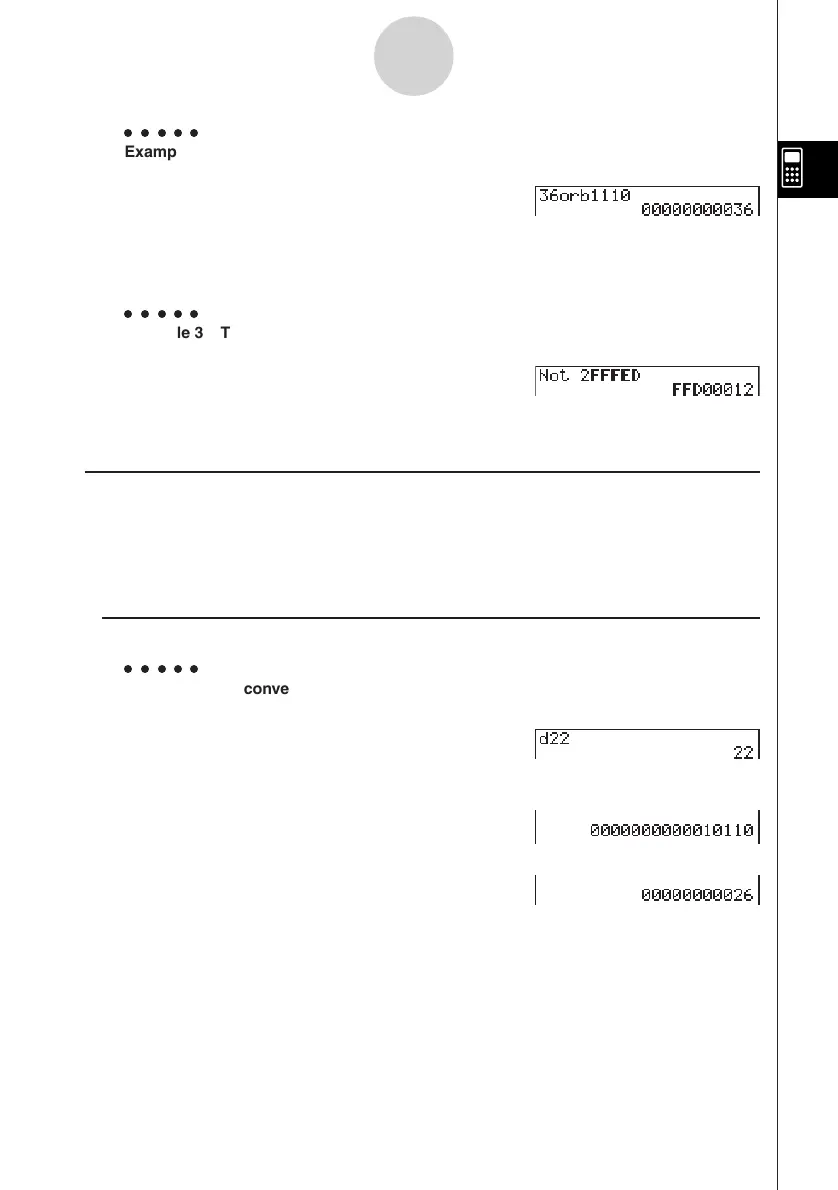19990401
○○○○○
Example 2 To display the result of “368 or 11102” as an octal value
u3(SET UP)5(Oct)i
Adg2(LOGIC)
e(or)1(d~o)d(b)
bbbaw
○○○○○
Example 3 To negate 2FFFED16
u3(SET UP)3(Hex)i
A2(LOGIC)c(Not)
cFFFEDw
u Number System Transformation
Press 3(DISP) to display a menu of number system transformation functions.
• {
''
''
'Dec}/{
''
''
'Hex}/{
''
''
'Bin}/{
''
''
'Oct} ... transformation of displayed value to its {decimal}/
{hexadecimal}/{binary}/{octal} equivalent
u To convert a displayed value from one number system to another
○○○○○
Example To convert 2210 (default number system) to its binary or octal value
Au3(SET UP)2(Dec)i
1(d~o)b(d)ccw
3(DISP)d(
''
''
'Bin)w
3(DISP)e(
''
''
'Oct)w
2-7-5
Binary, Octal, Decimal, and Hexadecimal Calculations
