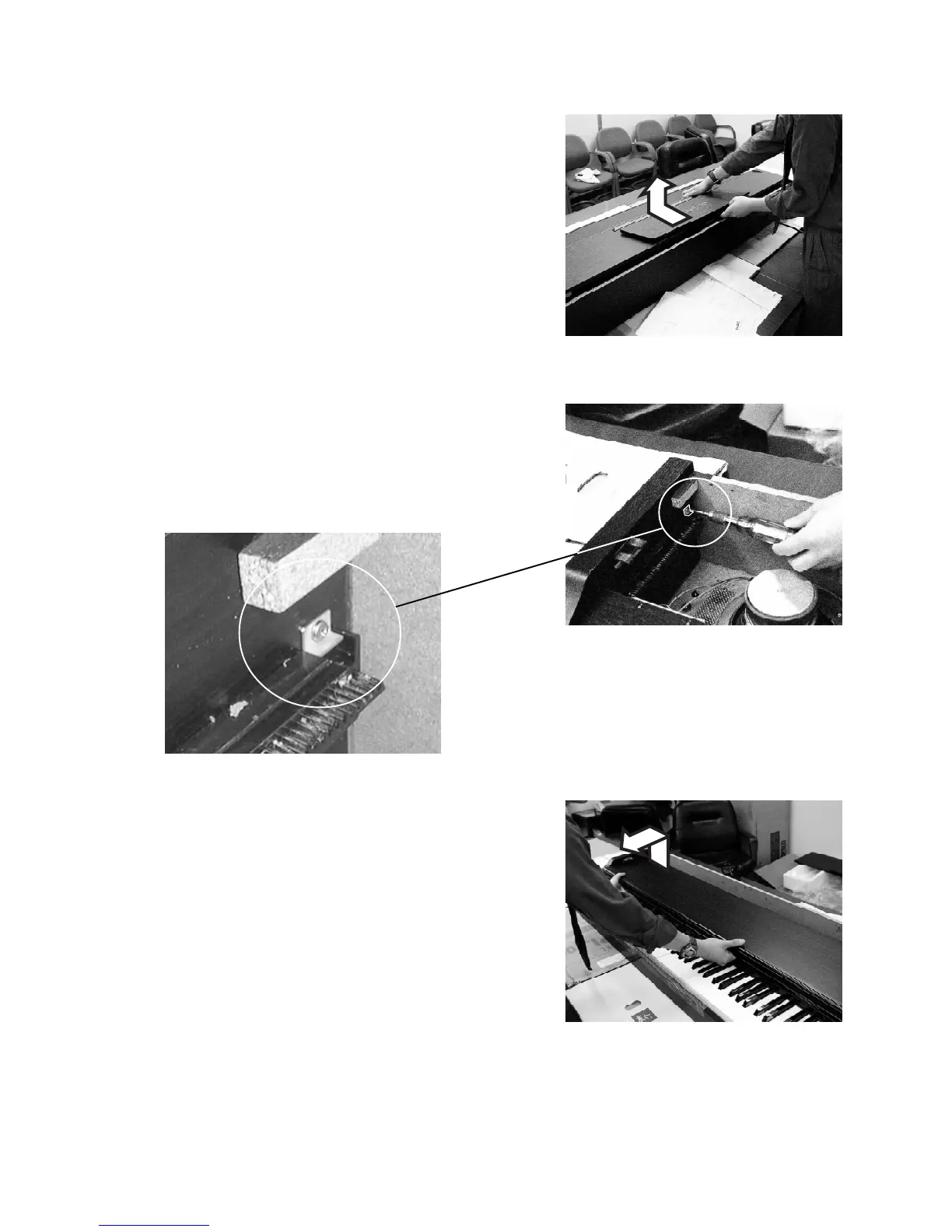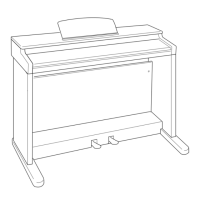— 5 —
DISASSEMBLY INSTRUCTIONS
1. Removal of top board
1-1. Remove 6 screws affixing the top board on the back.
1-2. Slide the top board forward and remove it from the main
unit.
2. Removal of keyboard cover
2-1. Lift up the keyboard cover full open position.
2-2. Unscrew the L-shaped stopper metal located on the inner
left corner.
2-3. Lift up the keyboard cover gear from the opening where
stopper metal is fixed then remove the keyboard cover.