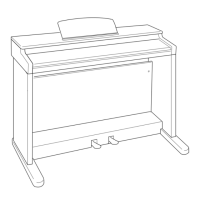— 6 —
5. Removal of keyboard unit
5-1. Disconnect connector CA on the PCB MA1M.
5-2. Remove 23 screws that affix the keyboard unit
(16 on the bottom of the case and 7 on the
keyboard unit).
5-3. Lift and remove the keyboard unit.
4. Removal of front cover
4-1. Remove 6 screws from the front end of the lower case.
4-2. Lift the front cover and remove the pilot lamp that is affixed
by 2 screws. Then remove the front cover.
3. Removal of console panel
3-1. Remove screws affixing both ends of the console panel.
3-2. Disconnect connector CD on PCB MA1M, connector CF on PCB PS2M, and transformer grounding
wire.
3-3. Lift the console panel and turn it over and remove the power switch, which is affixed by 2 screws.
Then remove the side panel.
Caution: Be careful not to scratch the side panels.
Earth cable Screw Connector (CD) Connector (CD)
screws
Keyboard screws
Front cover screws
Bottom
Keyboard screws
