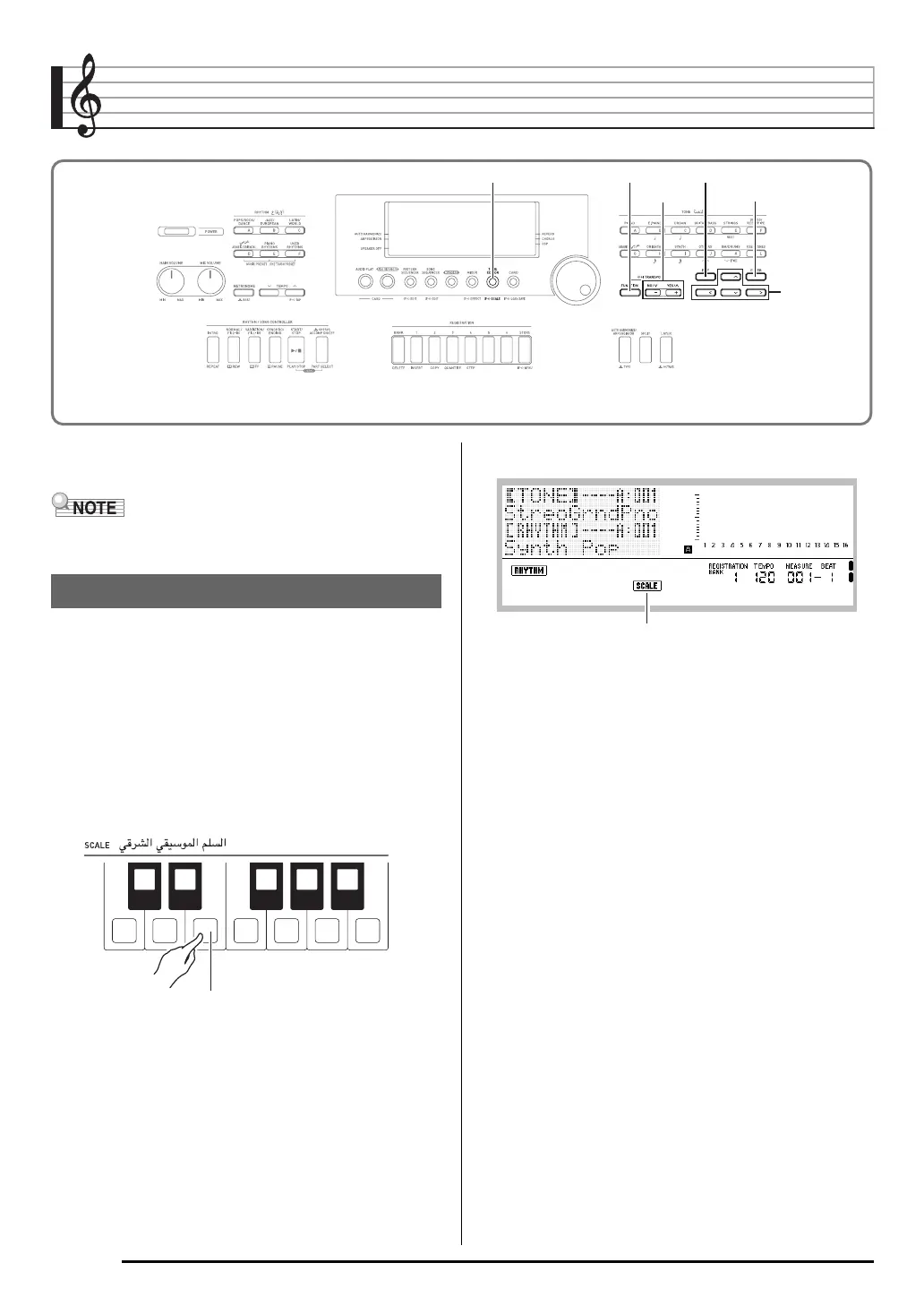E-22
Playing with an Oriental Scale
You can change the scale of the keyboard to various Oriental
scales or other temperaments.
• The settings you configure with the scale function are
retained even when the Digital Keyboard is turned off.
You can use the procedure below to instantly lower the note
assigned to all the keyboard keys that play it by one quarter
tone (50 cents) and to return it to its original tuning.
1.
Use buttons D-6 (KEY C) through D-17 (KEY B)
to specify the note you want to lower. Press the
button with the note name.
• The button you press will light
*1
to specify that it is on,
and that the note for all of the corresponding keyboard
keys is lowered by one quarter tone.
Example: To lower the E-note keys one quarter tone
• The C indicator also appears on the display.
*2
2.
To return a note to its normal tuning, press the
applicable button again so it becomes unlit
(off).
R-15R-15
R-16R-16R-14R-14
C-8C-8 R-13R-13
R-17R-17
Using Quarter Tones
Lit
*1
*1 Lit while the tuning of the note that corresponds to the
button is lowered from its normal (equal temperament)
tuning.
*2 Indicates that at least one of the 12 notes has been
changed from normal (equal temperament) tuning.
Indicator
*2