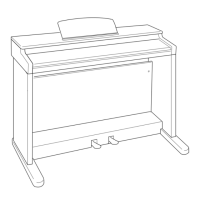Do you have a question about the Casio Adaptor and is the answer not in the manual?
Risks of electric shock, burn injury, or personal injury from product modification.
Risks of tipping or falling due to unstable placement or climbing.
Unplug AC adaptor before cleaning to prevent damage or shock.
Immediate steps if battery fluid enters eyes and general battery safety.
Risks of fire and electric shock from continued use after damage by dropping.
Avoids unstable locations that risk fire and electric shock.
Remove batteries if the product is not used for a long time.
Precautions to prevent fire and electric shock from AC adaptor misuse.
Risk of suffocation from placing plastic bags over head or in mouth.
Precautions for cord placement, unplugging, and cleaning.
Avoid placing heavy objects on top to prevent tipping or falling.
Instructions for loading batteries and indicators of low battery power.
How settings and memory data are retained during power changes.
How to connect and use the AC adaptor, including safety precautions.
How to start auto accompaniment by playing chords.
| Input Voltage | 120V AC |
|---|---|
| Output Voltage | 9V DC |
| Model | AD-5 |
| Connector Type | Barrel connector |
| Compatibility | Casio Keyboards |