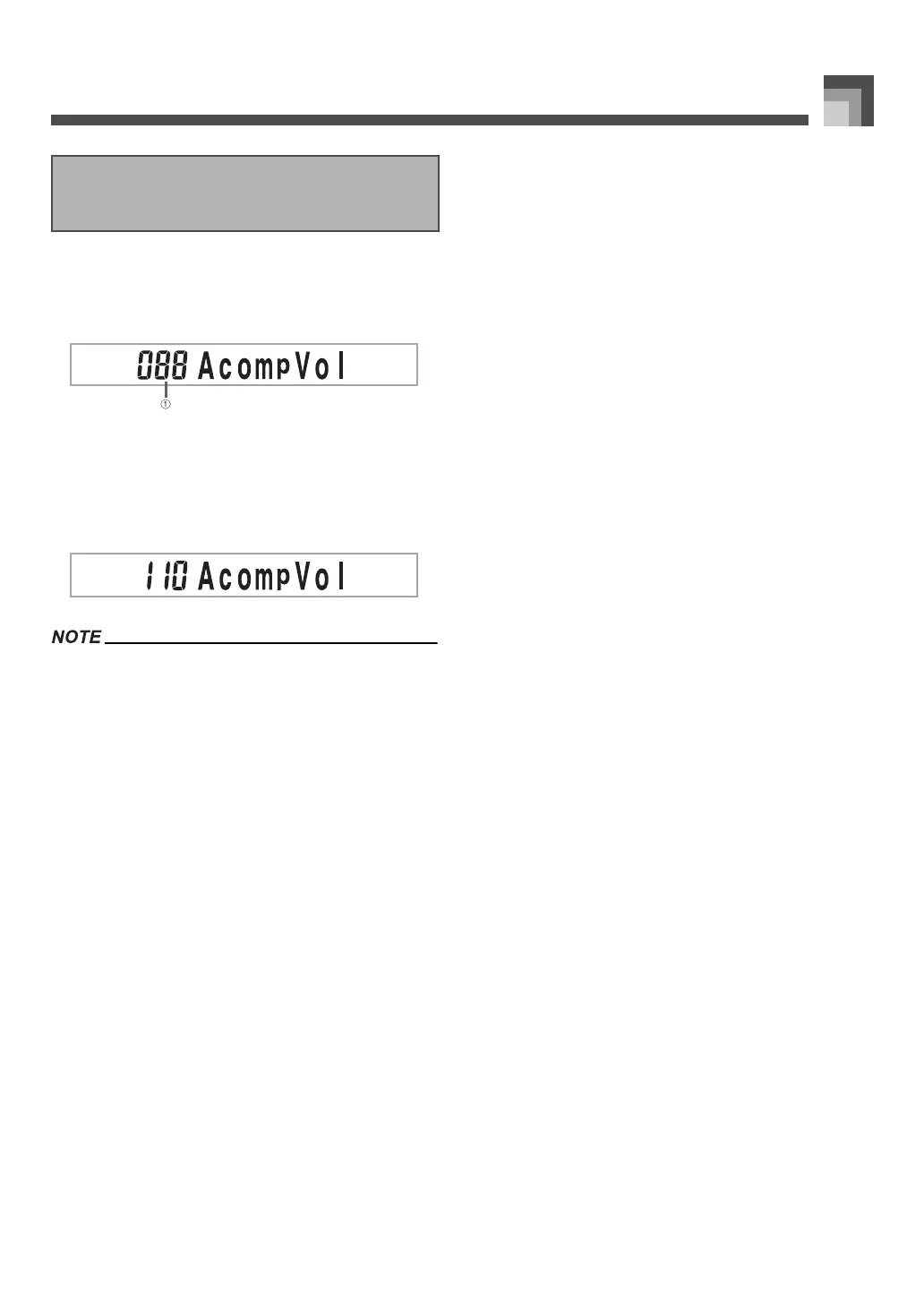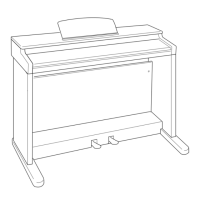E-27
Auto Accompaniment
You can adjust the volume of the accompaniment parts as a
value in the range of 000 (minimum) to 127.
1. Press the ACCOMP VOLUME button.
1
Current accompaniment volume setting
2. Use the number buttons or the [+]/[–] buttons to
change the current volume setting value.
Example:
110
The current accompaniment volume value that appears in
Step 1 automatically clears from the display if you do not
input anything within about five seconds.
Pressing [+] and [–] buttons at the same time automatically
sets an accompaniment volume of 088.
Adjusting the Accompaniment
Volume
641A-E-029A