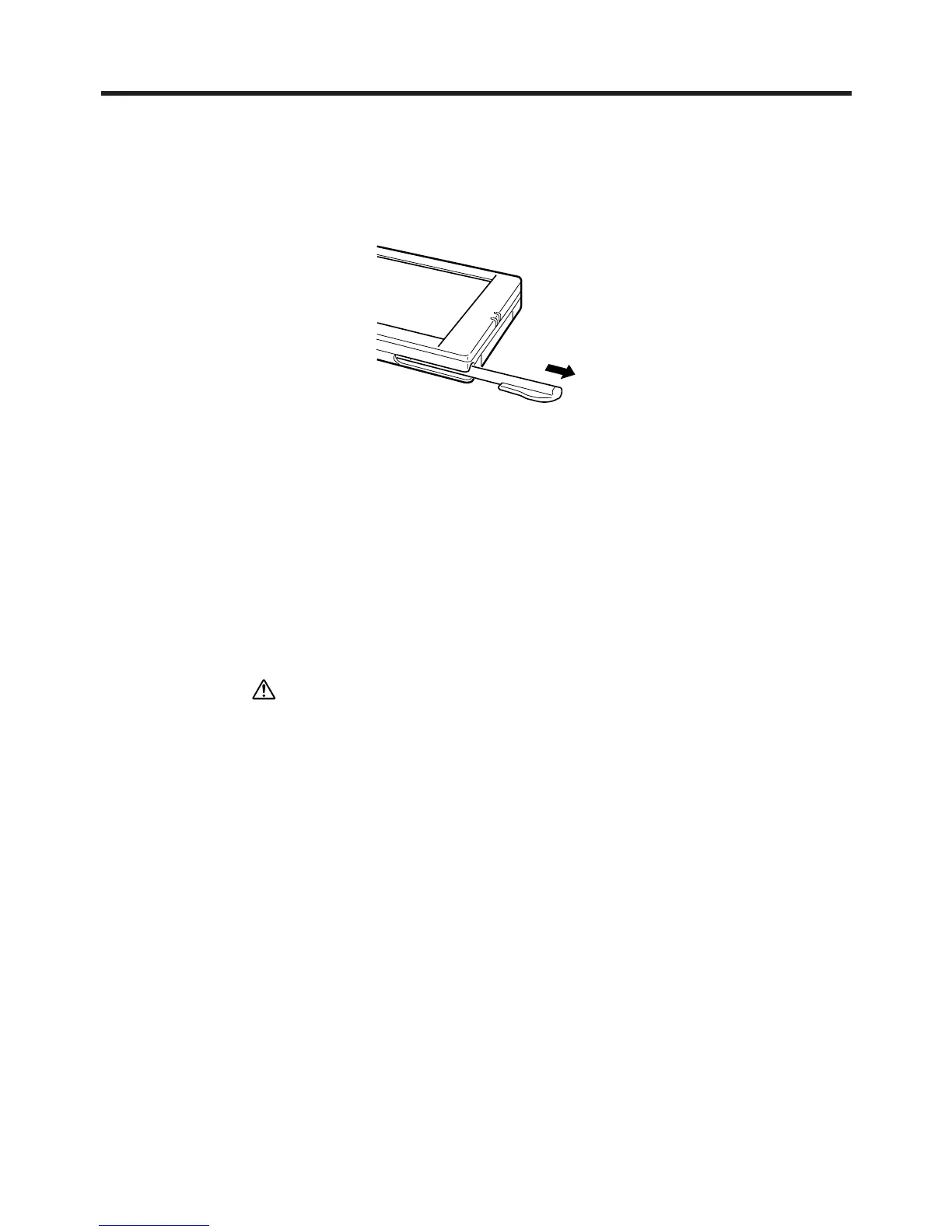14
Using the Stylus
Data input and virtually all other operations are performed using a stylus, which is
housed inside the stylus holder in the higher right corner of the CASSIOPEIA.
The following defines the various operations that you can perform with the stylus.
Tap ................ Tap on the touch screen lightly with the stylus. Tapping is used to press
an on-screen button, to select a menu item, or to perform other similar
operations.
Double-tap .... Tap the touch screen twice in quick succession. Some applications
require double-tapping to perform certain operations.
Drag .............. Keeping the stylus pressed lightly against the screen, move the stylus to
another location.
Important
• Take care that you do not misplace or otherwise lose the stylus by always storing it in
the stylus holder when you are not using it.
• Take care to avoid breaking the tip of the stylus.
• Use only the stylus that comes with the CASSIOPEIA, or some other stylus type
instrument* to perform touch screen operations. Never use a pen, pencil, or other
sharp writing implement.
*(with a soft, blunt point)
Recalibrating the Touch Screen
You should recalibrate the touch screen whenever touch screen response is bad, or
when the operation performed is different from the operation you expected when
tapping on the touch screen.
To recalibrate the touch screen, press the [Action] control while holding down the
[Power] button (or tap Start, tap Settings and then tap Stylus). Next, follow the
instructions that appear on the screen.